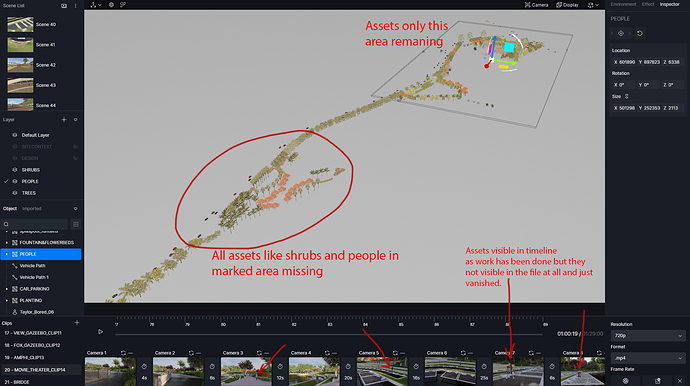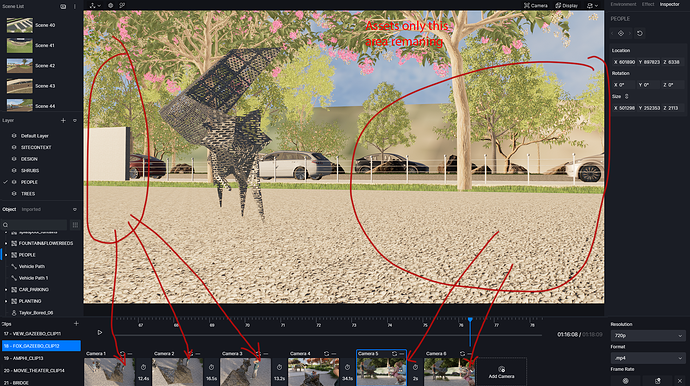Oh well,
Major issue upcoming.
So I have been working on a landscape park for the past 2 weeks now. I have almost finished with the entire park design placing of assets, making of clips, final scenes with lighting and everything needed.
Suddenly all the people and assets i had placed in the file has gone missing.
I wish i could share the file or files for you to check but sorry cant due to security reasons but without disclosing of the design let me try with help of screenshots.
The whole work in an entire stretch of the model has gone kaput. And in multiple files. Like even in the files i had copied on other neighboring systems to put rendered out so that i could be able to finish the project sooner.
Some questions?!
- Is D5 somehow keeping a limit on the number of Assets used in a free version?!
- Is D5 regulating the aspect of rendering? Not allowing users to share the file? To be able use it on other systems to render other clips so as to shorten the length of time to meet deadlines? Has it got something to do with free versions?!
3. Is D5 sharing information of the files elsewhere in the system apart from the folders i am saving in because if thats the case how come all the files get corrupt together even in other peoples computers as well?? Is it online based?! If so it would explain the limiting of assets used in models?!
In the image I am sharing one whole area of the shrubs and people have vanished?! and they not there in any file. That was 2days worth of work so to speak. I had religiously put all the people in the Layer as well as groups because the file size of the project is approx 7GB and 1km-1.5km stretch of park development.
I can’t begin to explain to you the frustration, but all the work done in one part of the design has just vanished into thin air. I dont have patience to redo the entire work now. ill make do with what i have as i have a deadline on monday. Being said that WHY HAS IT HAPPENED?!
The assets are not even used in brushes. They were placed each one by one as elements. As i have had issues with using the brush option before also in previous versions of the program.
How can work just completely vanished?! And not in just 1 file. Like in all my previous files and in shared files from who I made my videos last night to render from?! I have like 4files and all of them have worked done vanished.
![]() Did it have something to do with my reloading the base design file?
Did it have something to do with my reloading the base design file?
![]() Did it vanish becos of miss-placed locations? cos i cant seem to find them placed anywhere on the map at all.
Did it vanish becos of miss-placed locations? cos i cant seem to find them placed anywhere on the map at all.
![]()
I dont know what to do or what to say now?! ![]()
![]()
![]()
This above image u can see the people and shrubs missing. Im lucky i got the rendered clip out before this happened to me. But as a procedural work flow situation is isnt good. People shouldnt loose data like this.
![]() Ooooo another issue:
Ooooo another issue:
While Updating an entrance gateway design of which i had 3 options. I updated the sketchup model B on the D5 file “A” (thinking i can just use the previous materials etc of file A). As working and fixing the shrub locations and tree location as per the new Sketchup “B” ----- i totally forgot about the autosave function. Now whatever changes i had made in file D5-A had become as per file SkethupB. So i lost my D5-“A” file due to the autosave feature. And now i have to undo that whole movement of trees and shrubs and everything as per file Skethup-A gate design in D5-B.
U have an autosave function enabled to help but i can’t go back to previous versions saves. If so from where can i do so?
(So folks please save ur file before making changes to asset locations etc else you will loose ur work incase u have DEADLINES to meet.)
Love to have some feed back from you
Thanks
Monks.