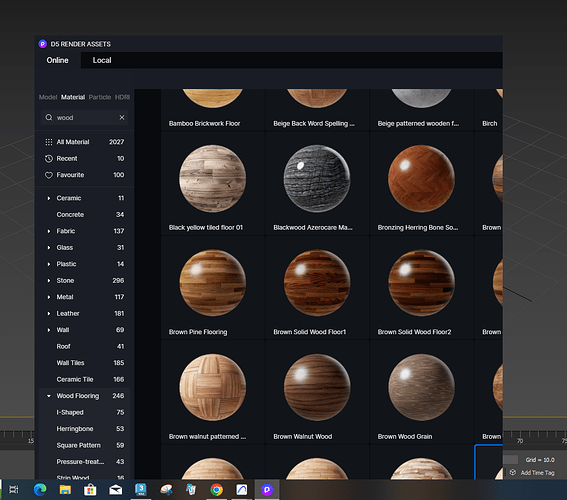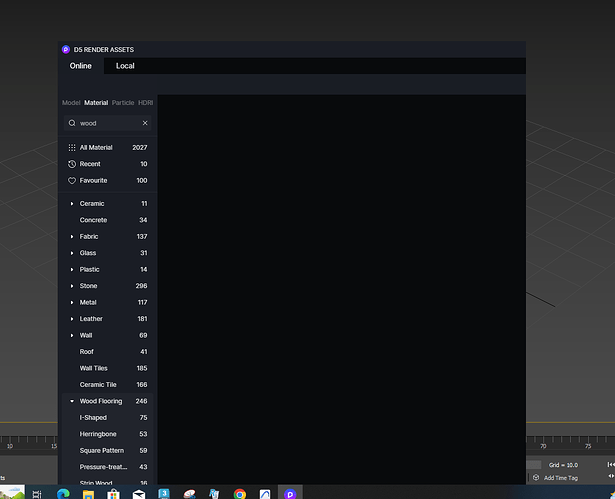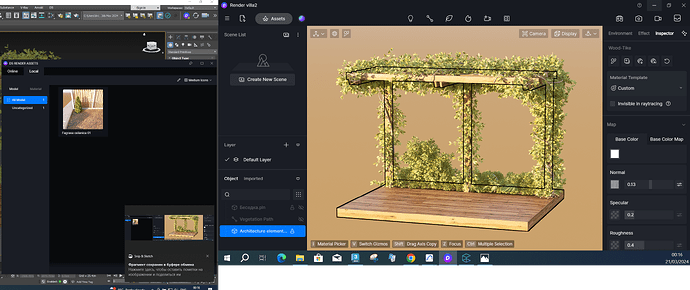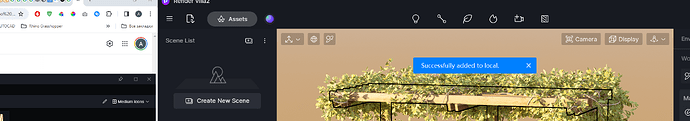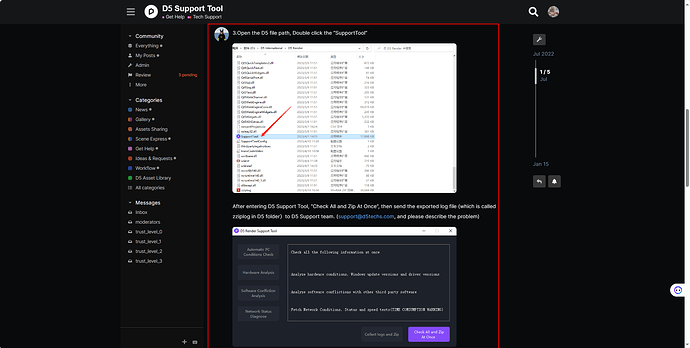Sometimes I’m too lazy to write a review, but why are there so many bugs in the program? Every time, I tell myself that I won’t use the paid version, that it’s not worth it, that it’s too crude and that you don’t fix anything! Do you have testers on staff? If yes, then they work very poorly! I can’t add my object to the user library. More precisely, it was initially added, but then, after finalizing the materials, I decided to remove it, because… I was unable to update it in the local library (I saw this from the materials). But I was unable to re-enter this object into the local library. The program writes that the object has been added, but there is no object!!! Explain to me why the rendering of materials in the material object manager is so bad? The buttons for minimizing the window have co
mpletely disappeared, it feels like they were simply cut off!!! This is not photoshop! The materials and objects manager is completely frozen!!! When will the rule be implemented that all downloaded materials in a given project will be placed in a separate folder, so that they are not simply searched for through all available materials?
Sorry for your issues. Could you please share your log file with us? This post shows how to collect logs: D5 Support Tool - Get Help / Tech Support - D5 RENDER FORUM
You can just share a link of your log here or send it to us by email.
I am sorry, but you did not specify how to get this log file. Due to work and busyness, I was not able to send you the log file in a timely manner. I closed that scene . Unfortunately all those materials and objects I selected to load were not loaded. That being said, I used D5 for several hours. Unfortunately, there is no folder in D5 that contains already loaded objects and it is very inconvenient!
Uploading: zziplog.zip…
I am trying to send log files as well but when I run the SupportTool file the resulting window does not look at all like what you are showing in the screen capture above…
Could you show me your screenshot?

Did you get a reaction when you click this button?
Ha! Well that one starts a little status readout in green and then after about a minute or so it gives me the zziplog file! ![]()
Please send the zziplog file to me. You can share the link here or send it to our email. (support@d5techs.com, please describe the problem and attach the link of this post to your mail)