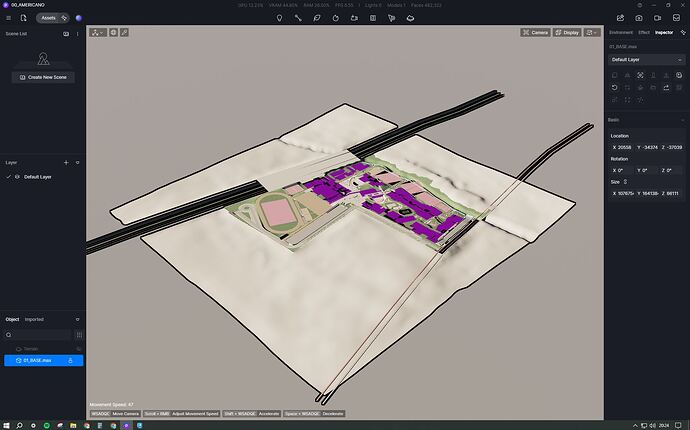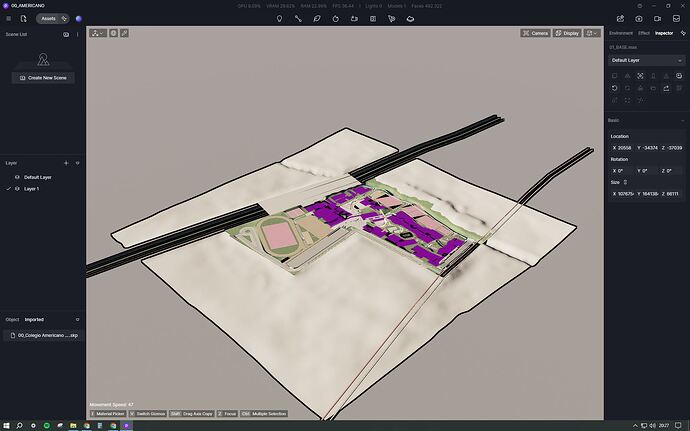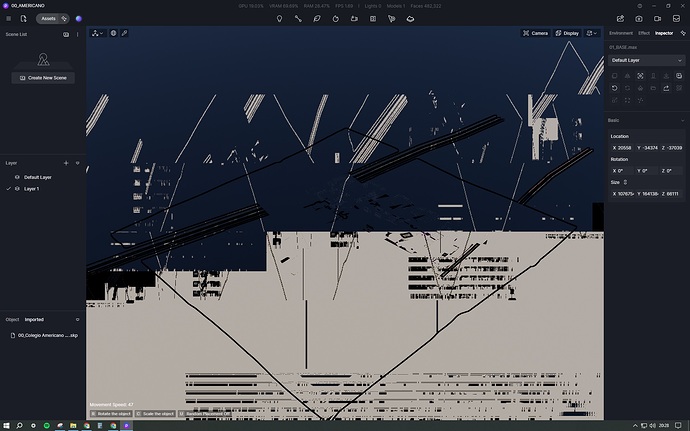D5 Render Version: 2.9.1.0509
Graphics Card: Nvidia Rtx 3080 12gb VRAM
Driver Version: Nvidia Studio 566.36
Issue Description:
Hi, I’m having problems importing complex geometry via live sync from 3ds max (version 1.3.0.0002) and import sketchup file from d5 import option.
First I sync a base file from 3ds max and it works fine, in the attached screenshots you can see the vram, gpu and memory usage. Then I import the sketchup file with complex geometry, it takes a while but it finishes loading and appears in the list of imported objects. The when I clic on the file and try to put it in the scene, the viewport turns black with some strange spots, and if I right clic to cancel the placement the screen goes back to normal.
I also tried to add this complex geomtry from sketchup divided into parts but when I turned on all the objects the same thing happened. At no time did the graphics usage reach the limit.
I have updated windows and the video card drivers with both game ready and nvidia studio and the same thing continues to happen. I have the lates version of D5 as well.
I have a computer with ryzen 5 5600x + nvidia rtx 3080 12gb + 64gb ram + win 10 22H2 x64 and previously for other projects I had put more complex geometry and managed to render without this problem.
I should I do? is it posible to render this project with D5? or should I look for another software?
Thank you!
Screenshots/Videos Description: