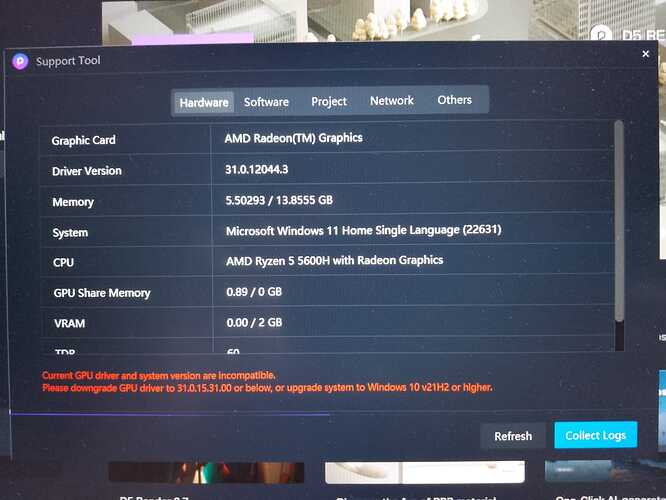Hello, im not able to launch D5 RENDER on Windows 11.
Me too brother! I have a AMD Radeon W7700. Dev’s please help urgently.
Mine launches fine, but really cant handle basic projects when rendering. Video crashes everytime, i can get a few stills done. but not more than 2k.
I spent $1k on this new GFX card and getting pretty frustated as there doesn’t seem to be a fix atm.
Whenever I run the benchmark i also fail it everytime.
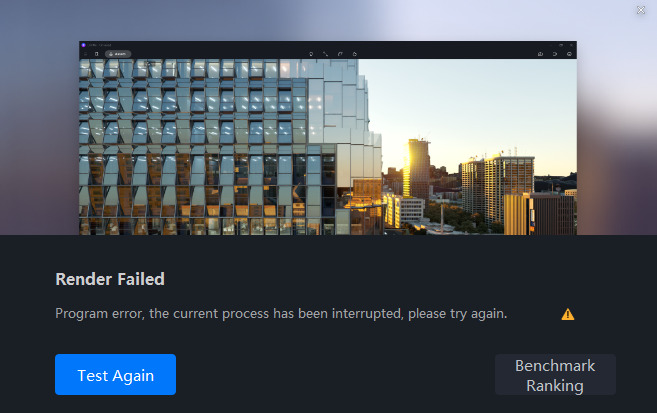
My clients continue to wait…
Sent logs to the support email address. (tom@dune…)
Hello. How many graphics cards are currently installed in your device? If you have two graphics cards, please let me know the exact model of the other one.
If you only have one graphics card, you can try following the prompts and installing the driver suggested in the prompts.
Hello. Are you having crash issues after updating D5, or has this device always had crash issues? This post may help you. Crashes/Restarts/Fails to Load - Get Help / How to - D5 RENDER FORUM
It is recommended that you try a clean install of the driver. If you still crash after doing this, please contact me.
BTW, please turn off CPU overclocking or RAM XMP profile if they are turned on.
Hi Luna,
This has always happened. I only have the one graphics card. I’ve tried the card on a number of different driver versions, the earliest one to the most recent. I’ve had best success with the most recent. Something is wrong, sometimes the card is working super hard on non-complicated tasks, then other times i’m rendering video and the card isn’t making any noise. I’m pretty sure it’s a software related issue. The card runs fine on other applications, interestingly my AMD proprietary software doesn’t recognise D5 as a software, it only registers Revit as a program.
I wondered about wattage of the card, it’s running maxed at 150w quite often, but it’s a card designed to run at lower wattages…It’s a high-end card so I would think it should handle most of my villa projects with ease.
Hello. Have your problem been solved? Could you now use D5 normally with this card? If it’s convenient, can you tell us what wattage power supply you’re currently using?
We are checking what is causing your problem.
Hi @LunaLang, problem not resolved. I’ve uninstalled the drivers and done several reinstalls of the drivers. I haven’t got into the BIOS yet to change the ram settings, but the RAM is using less than 50% when using D5, so i don’t feel this is the problem. the power supply is 550w, which is the minimum recommended power supply for my graphics card. I think the card caps out at using 150w in any siutation, and after checking the monitor, it is usually running at 150w when rendering. So again i don’t think this is the problem.
Regardless of PSU or RAM, D5 doesn’t recognise the card in the stats, and when benchmarking fails to register the card too. What i find inconsistent is that sometimes it renders images no problem, in like 30 seconds for a 1080p, then when i change to video mode, the viewport is super slow…but i’ve had one video render at 720p run fine. I feel the problem is something to do with how the GPU and D5 communicate. Clearly the card can run things when needed at certain times…
Thanks
Thanks for your addition. We are still checking this card.
Hello! If it’s convenient, could you try to check if this card works with D5 2.6? Here’s the download link for 2.6. D5 Render 2.6 Download - Get Help / Tech Support - D5 RENDER FORUM