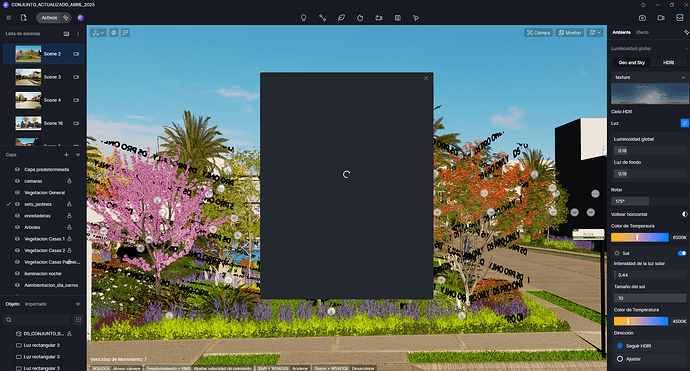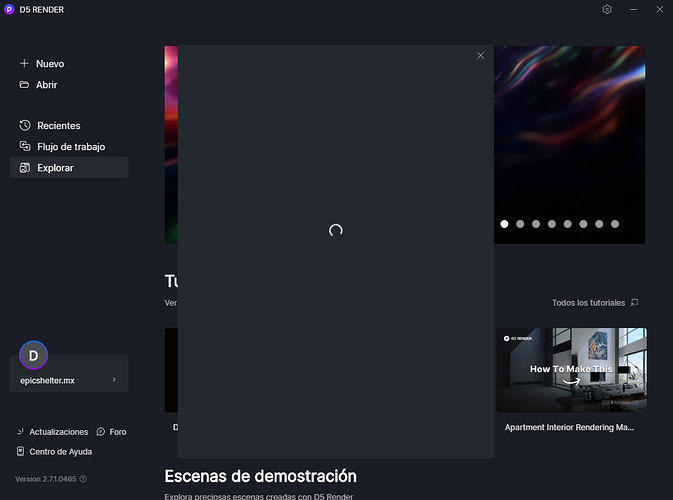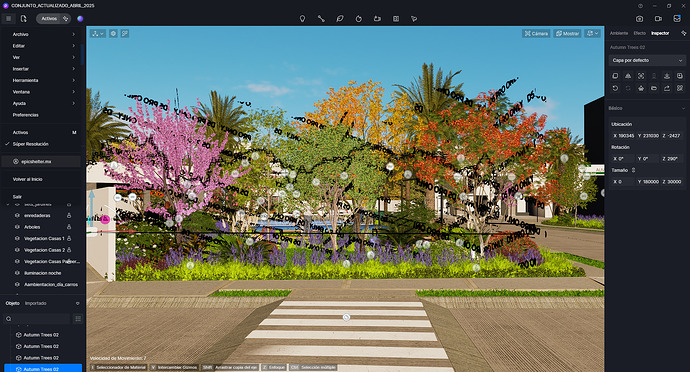My pro account was logged out randomly and I can’t log back in because the window stays feeze.
I have already restarted my router and the problem persists.
in my application launcher, I appear online, but the problem persists once I pen any scene. Log-in still freezes in the launcher.
2 Likes
UPDATE
I try to open my file from recent files in the launcher, it appears online but watermarks are still visible. The Log-in screen still useless and won’t load.
2 Likes
The same thing happens to me with the recent update, what a frustration. 
1 Like
I regret updating it, I had a deadline and thanks to this I won’t be able to deliver.
There should be an option to go back to the previous version in case there are bugs like this.
1 Like
UPDATE
I downloaded and paid for a VPN, and it works for now.
NOTE:
If you use an internal network for a server (NAS) to store your files and textures it won’t work, so you need to open your file first with your VPN off, turn it on once the file is open, and log in, keep VPN on if you need to make changes with models, etc. and then turn it off again to save the file and render.
1 Like
Hi! Really sorry for your problem. Does your issue persist?
The inability to log in is generally related to network issues. If possible, you can try to log in on a different network (e.g. wifi or your mobile phone’s hotspot).
You can also check if your antivirus or firewall is preventing you from logging in.
Yes the problem persist, if i use vpn it works fine, but untill last update i never had this problem.
1 Like
Same issue here. Please fix this
Hello. Have you experienced this after the update? Which version of D5 are you currently using? Are you currently using a VPN, firewall or antivirus? If so, try turning them off and logging in again.
Hi! If you are willing, you can send us your log files for us to check. This post shows how to collect logs. D5 Support Tool - Get Help / Tech Support - D5 RENDER FORUM
You can share a link here or send your log to our email. (support@d5techs.com, please describe the problem and attach the link of this post to your mail)