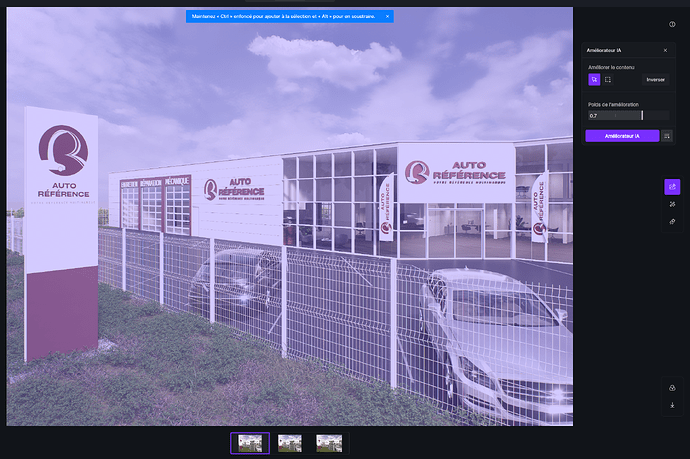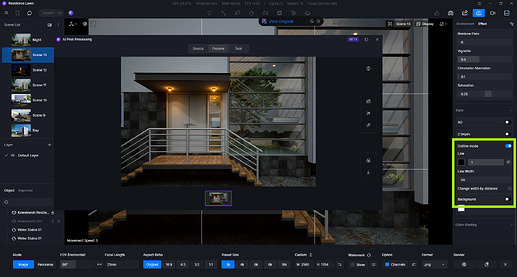Hi everyone,
For some time now, I’ve been having trouble with the AI Post Processing tool in D5Render. Every time I try to select a specific part of my image, it only allows me to select the entire image. However, I did activate the AI Post Processing channel when rendering.
Here’s a picture to illustrate the issue.
Do you have any solutions?
I’ve already tried uninstalling and reinstalling the software, but nothing has changed.
Thanks in advance for your help.
D5 Render Version: 2.10
Graphics Card: RTX 3070 Ti
Driver Version:
Issue Description:
Screenshots/Videos Description:
Steps to Reproduce (optional):