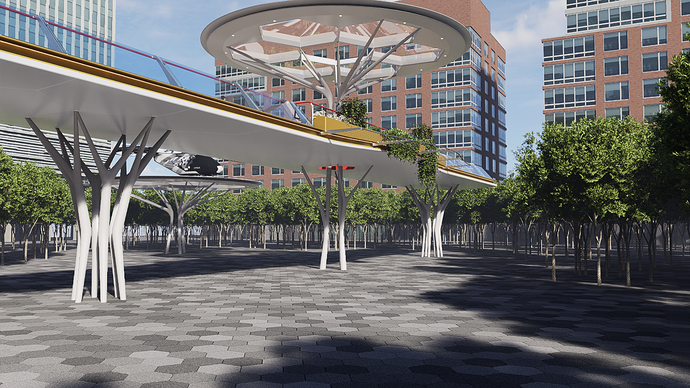Saving a png sequence D5 saves extra data in the png file.
The saved file is at 32bit instead of 24bit.
The png file opened in Photoshop doesn’t have any alpha channel or transparency data, then there is a waste of data in the file.
I linked two frames, the file named test_D5.png is the original one created by D5 at 32bit, the file named test_ps.png is the same file opened in Photoshop and saved as png (uncompressed) at 24bit.
As you can see the files are identical but the 24bit version uses less binary data.
The standard PNG file can be at 8 or 16 bit, a 32 png file has always the alpha channel information.
It seems D5 tries to embed an alpha information which doesn’t exist.
![]() Thank u for sharing this, I will confirm this with our rendering dev team and keep you updated here.
Thank u for sharing this, I will confirm this with our rendering dev team and keep you updated here.
Hi mate, I consulted our tech team, and our PNG file is at 32 bit for Bit depth of each channel.
You are right that we have an empty alpha channel for now, but it will be useful in the future, as we are going to support rendering more types of images.
Greetings,
Oliver
1 Like