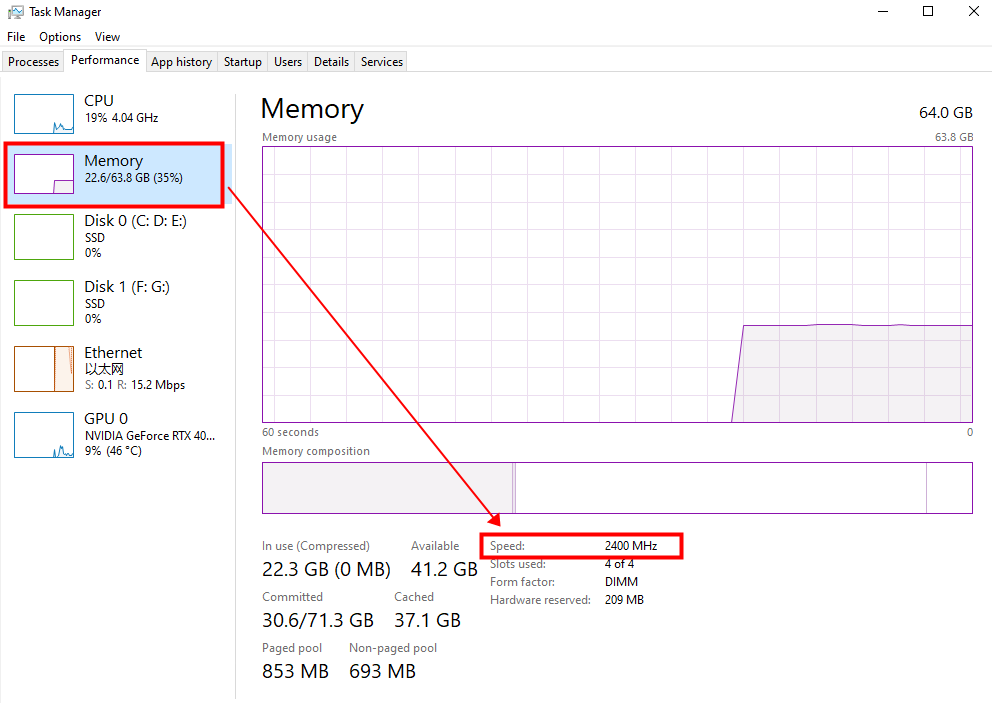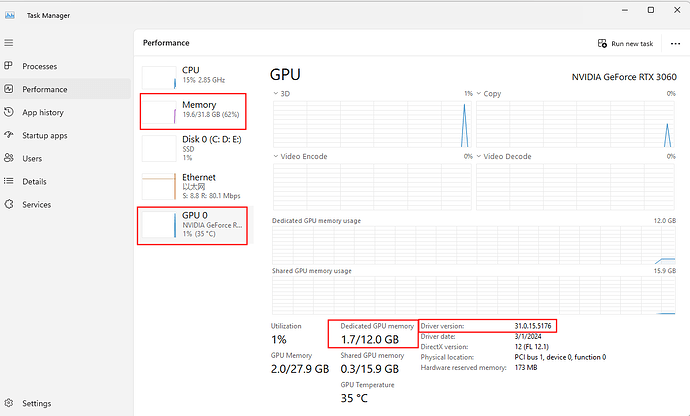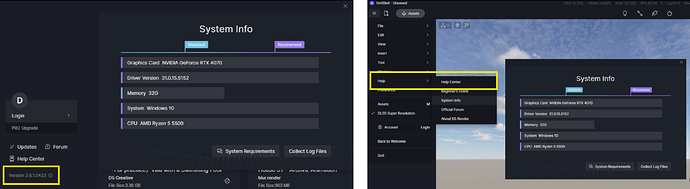failed to launch the d5,restarting also not working
Hello, sorry for the inconvenience. Before that, is your D5 Livesync up-to-date? Currently the latest version is 1.3.0.0035. If it still does not work after installing the newest version, I suggest downloading the .rbz file which can be found in this link Unique Download Link | WeTransfer
If you are unfamiliar as to how to install it you can refer to this link
How to install D5 Converter for SketchUp using .rbz - Workflow / SketchUp - D5 RENDER FORUM
Let me know if any of this helps. Thank you!
still failed to launch.did everything but still cant open the program .please revert back asap
Hi, may i ask you to provide screenshots of the experienced issue and relevant information (please refer to the provided images below) so we can further assess it and provide assistance. I also would like to know the 3D modelling software that you are using (SketchUp, 3dsMax,etc.)
Thank you.
I also have the same problem with Rhino File. And How to I Connect the Rhino file to D5 render? Ty.
Hello @saung7
Thanks for reaching out. Are you using the latest D5 LiveSync for Rhino (Ver: 1.1.0.0002)? You can download it here. Release notes | D5 LiveSync for Rhino - #2 by usa3
To connect your Rhino file to D5, please open your Rhino file, and click ‘Connect to D5’ button on the plugin. Are you suffering from any error pop-ups? Thanks for the clarification.
안녕하세요 저도 이번에 D5 를 설치했는데 계속 열리지 않고 Please launch D5 Render manually then sync again 이 문구만 나와요… 저는 스케치업이랑 연동하고 싶어요 ㅜㅜㅜㅜㅜ
Hi @shino2001
Sorry for the inconvenience. Could you please let us know your current SketchUp version and the D5 LiveSync plugin version you installed? Thank you