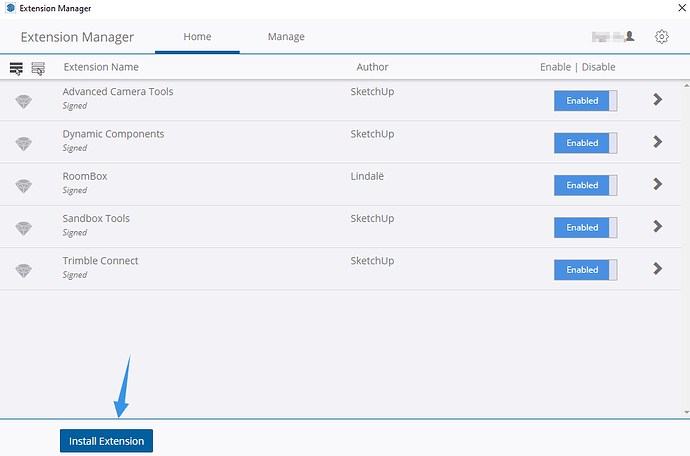Hi there, here is a brief instruction to show you how to install the D5 Converter for SketchUp using the .rbz file, to solve the problem that in some environments the standard .exe installer cannot work.
-
Download the .rbz file (normally we will post them in D5 Forum).
Light group changes and different versions for downloading | D5 Converter for 3ds Max and SketchUp - Workflow - D5 RENDER FORUM -
Open a new empty file in SketchUp, go to Window > Extension Manager
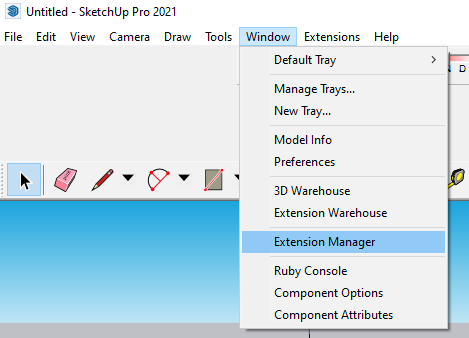
-
Click on Install Extension, then select the .rbz file you just downloaded.
-
Installation completed. Please note that only one version of D5 Converter can be installed on SketchUp, so if there is already one listed in the Extension Manager, please uninstall it first.