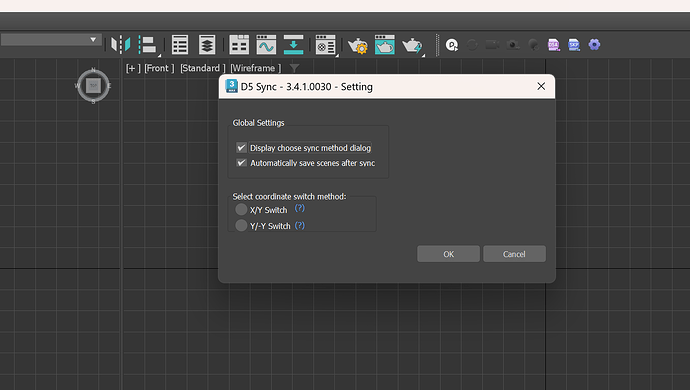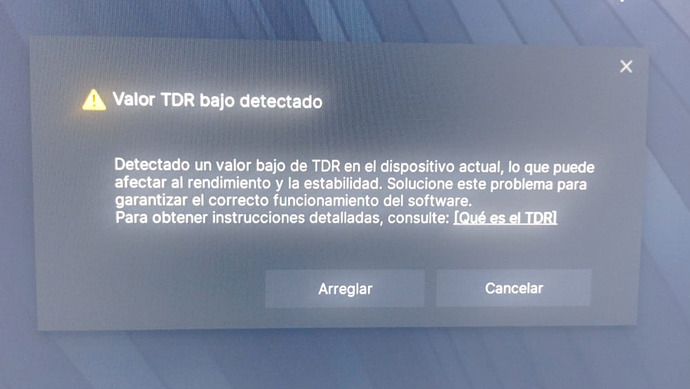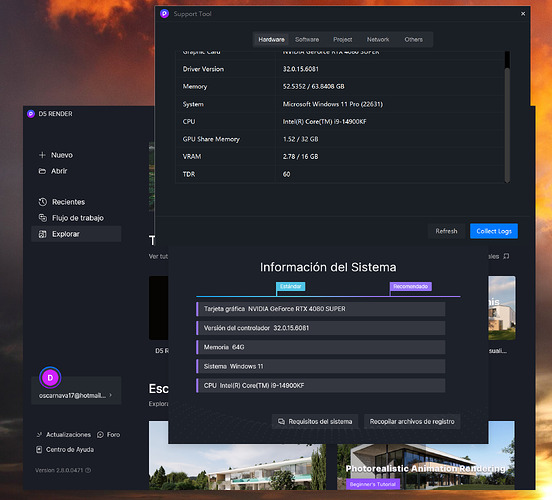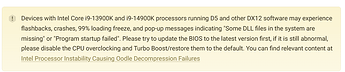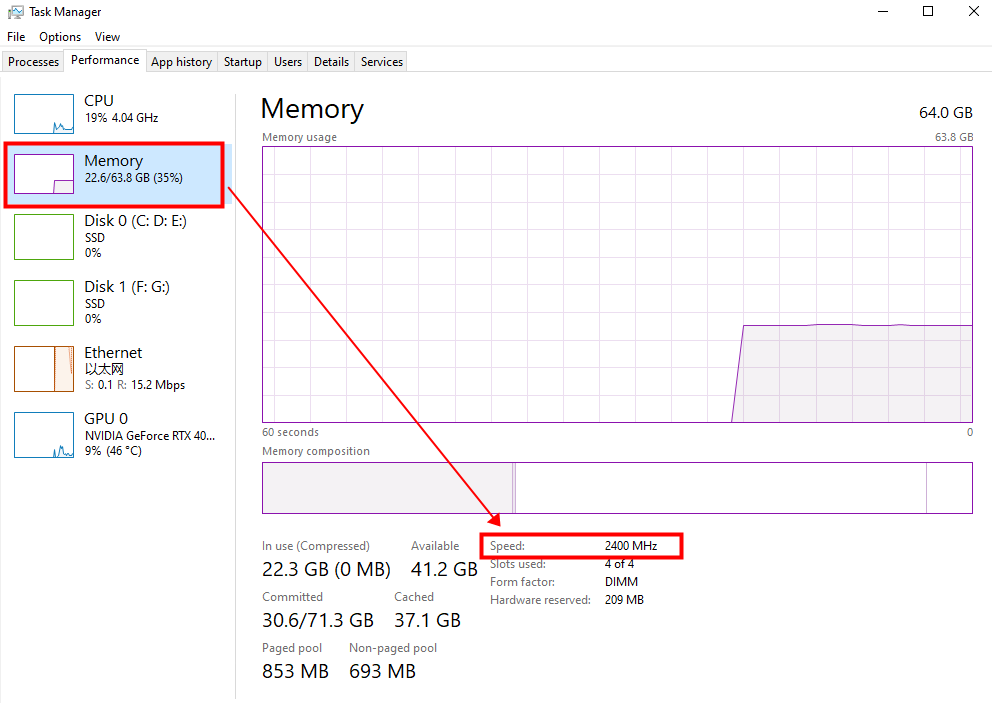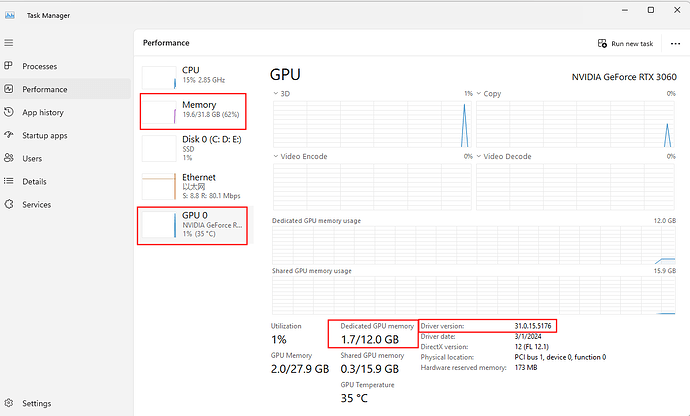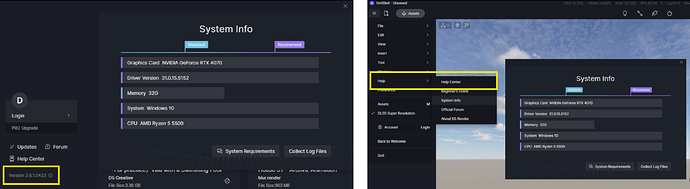Hello! Please check your DM.
Hi
I have the same problem
I restarted the computer then opened sketchup and d5
then appeared
“Please launch D5 Render manually then sync again”
Hello! Sorry for this. Try using this version of the plugin if you encounter this problem. WeTransfer - Send Large Files & Share Photos Online - Up to 2GB Free
Support did not solve my problem. The only thing that worked was reinstalling Windows. I had to reinstall all the programs again. I was a little upset. I found support to be slow and confusing. They sent me the rhinoceros livesync even though I said I used sketchup and D5 Pro.
the problem has been resolved
my problem is in the light attribute
I changed the lights to the attribute lights (the spot light was changed to a strip light) then the error “please lunch …”
Finally I removed my light and replaced it and it worked again
the problem has been resolved
Hello! Have your problem been solved now? If this still occurs, please contact me. ![]()
Hello.
I have the same problem but I use 3ds max 2024.
D5 does not open by synchronizing or directly from the application. I already installed it again but the problem continues.
Please help!
Hi @oscarnava17 ,
Sorry for this issue. What’s your plugin version? Is any of the encryption software/VPN/antivirus software turned on? Please try disabling them and other running software. Is there any pop-up window or warning? It would be great if you could show us a video or screenshot about this problem.
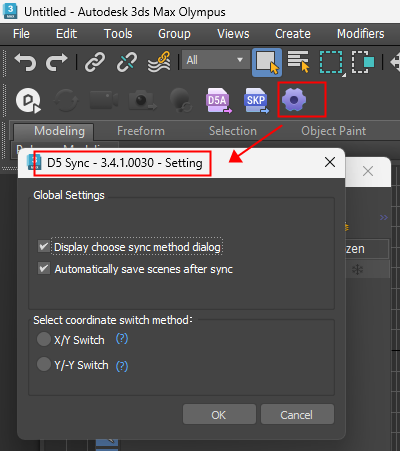
Any update will be appreciated. ![]()
Best
I have disabled the antivirus and VPN. I got this message and I have also attended to it but the problem is not resolved…
The plugin version is this:
If you try to create a new empty scene, can D5 run normally? Noticed that your CPU is 14900, you can refer to these posts below, update BIOS or turn off the overclocking. Hope it can help you.
Why prompt ‘The program cannot be launched because of DLL errors in the system’? | User Manual (d5render.com)
Does the CPU have a big impact on D5? | User Manual (d5render.com)
Intel Processor Instability Causing Oodle Decompression Failures (radgametools.com)
And this error message is about TDR setting in Windows11 system. The solution is easy, and please try them:
- Run D5 Render as administrator(right click the icon->Run as administrator)
- Reboot your computer.
Then the pop-up will not appear again. If the problem remains, feel free to let me know~
failed to launch the d5,restarting also not working
Hello, sorry for the inconvenience. Before that, is your D5 Livesync up-to-date? Currently the latest version is 1.3.0.0035. If it still does not work after installing the newest version, I suggest downloading the .rbz file which can be found in this link Unique Download Link | WeTransfer
If you are unfamiliar as to how to install it you can refer to this link
How to install D5 Converter for SketchUp using .rbz - Workflow / SketchUp - D5 RENDER FORUM
Let me know if any of this helps. Thank you!
still failed to launch.did everything but still cant open the program .please revert back asap
Hi, may i ask you to provide screenshots of the experienced issue and relevant information (please refer to the provided images below) so we can further assess it and provide assistance. I also would like to know the 3D modelling software that you are using (SketchUp, 3dsMax,etc.)
Thank you.
I also have the same problem with Rhino File. And How to I Connect the Rhino file to D5 render? Ty.
Hello @saung7
Thanks for reaching out. Are you using the latest D5 LiveSync for Rhino (Ver: 1.1.0.0002)? You can download it here. Release notes | D5 LiveSync for Rhino - #2 by usa3
To connect your Rhino file to D5, please open your Rhino file, and click ‘Connect to D5’ button on the plugin. Are you suffering from any error pop-ups? Thanks for the clarification.
안녕하세요 저도 이번에 D5 를 설치했는데 계속 열리지 않고 Please launch D5 Render manually then sync again 이 문구만 나와요… 저는 스케치업이랑 연동하고 싶어요 ㅜㅜㅜㅜㅜ
Hi @shino2001
Sorry for the inconvenience. Could you please let us know your current SketchUp version and the D5 LiveSync plugin version you installed? Thank you