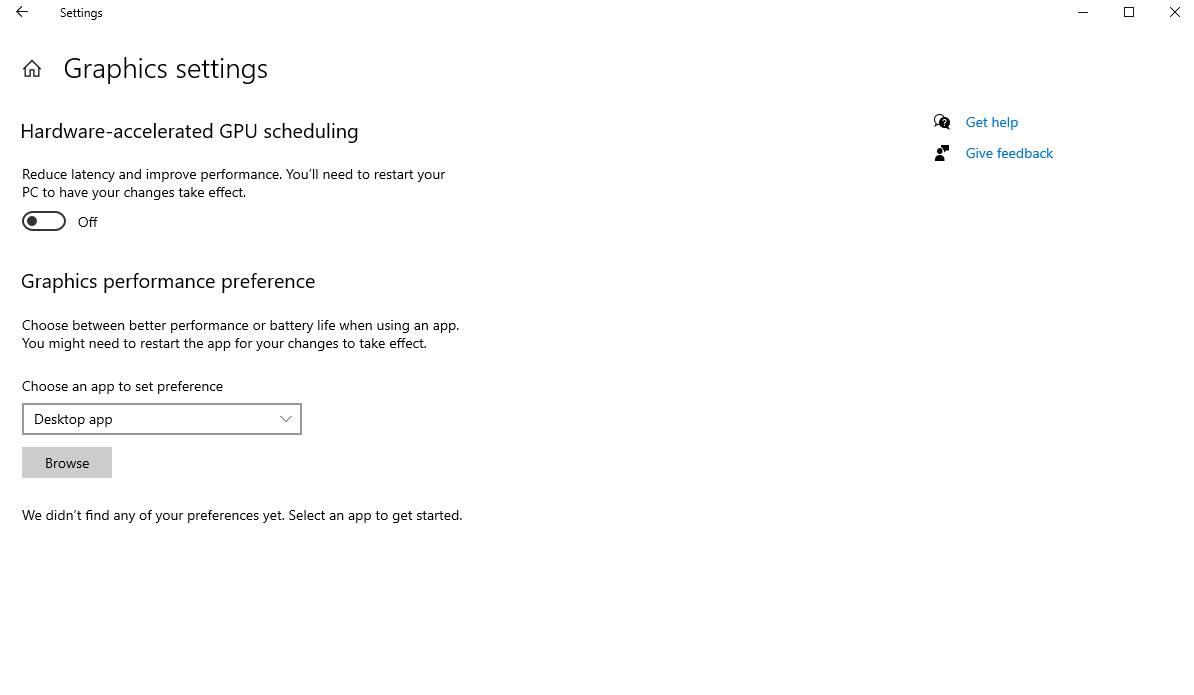Hello, please follow whao’s advice for further troubleshooting, thanks for your patience.
As a general suggestion, do not run GPU/CPU overclock settings.
Also, make sure this setting for D5 Render is off.
Worked once. Tried to render again, the same scene and PC restarts again. 
nvidia game drive or studio?
Try switching it might work.
Also tried that, dorstly i had the game drivers,
then installed studio drivers. Still doesn’t work
Really awesome.
Hello K, D5 does not have the administrative permission to stop or restart the whole computer, as we checked the logs, this “restart” behavior is mainly related to the GPU, as the GPU usage is always over 95%. We could only suggest you not run any overclock settings on your computer.
Besides, you can monitor the GPU usage when playing some AAA games, will it cause PC restarting? If yes, you may need to check the status of the video card.
If possible, you can try switching to a bigger power, or reinstall the system.
Best regards,
Oliver
I have upgraded my PSU to a 1000W and still PC restarts when I try to render. Any more ideas what it might be causing the issue ?
Hello, could you please let me know what type/brand your graphic card is? For example, MSI has its own program called Game Boost, which is a overclock setting, and you may need check whether your computer has this kind of overclock settings.
Second, to confirm, now your computer has only one graphic card (RTX 3060), right? Please make sure the monitor is connected to the GPU, not the mother board.
If the problem remains, please send the logs files again:
- A folder called logs, in the installation directory of D5 2.1
- A folder called Saved, in C:/Users/your account/AppData/local/d5_immerse
And my email is ziyin.zhu@d5techs.com
Thank u for your patience!
Oliver
Hi
I had a similar problem. My system would restart at 5% of the rendering process.
Initially everything worked fine.
My system is as follows:
msi z370m gaming pro ac
9900KF
64GB
RTX 3090 FE
I upgraded my system ssd so did a clean installation and upgraded the bios.
Then on the clean installation D5 would make my system restart at 5%. Other rendering software would work fine. So I upgraded the gpu drivers as well with same results.
Eventually I downgraded my bios to my previous version and that seemed to be the issue.
This is what worked for me, maybe this info will be useful to someone…
Hello, regarding “upgrade your bios”, you turned on overclock settings or did other changes?
Thank you for sharing your solution!
No I haven’t touched any overclocking on the bios settings.
bro your issues is solved or not
Hello, did you encounter the same issue in 2.4? If yes, please send your hardware information (including Power supply) to support@d5techs.com for further troubleshooting, thanks!
Hi, I am having a similar issue. But only when I am rendering a Video file. My PC would restart when like 5sec remaining.
I use RTX3080, 850 gold PSU, Intel i9 10series, 64gb ram.
GPU usage stays between 70-80%, 70degree max.
CPU 45-50 degree max.
It works perfectly for still image rendering.
Hi,
I have resolved the issue. It was an outdated BIOS. Since the update everything works fine.
edit : didn’t see your post, good its resolved ![]()
hello
I have the same problem
when I use the d5 and change the view on camera my pc restart (hp z600 graphic card rtx 2060 super )
I try every thing but still restart
also use the d5 support tolls and send the email but don’t have any answer ![]()
Hi mate, this sound related to the power supply, could you please let us know the hardware information? How large is the power supply, and did you have CPU overclocked?
Also, please check your dm, your email may be missed in our mail box and we will check that, sorry for the inconvenience.