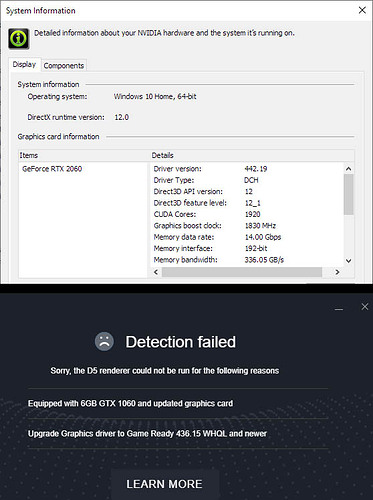Got a new RTX 2060 with latest nVidia drivers. Does not start at all?
See attached image…
Hi there, are you using the laptop?
Hi!
The EVGA GEFORCE RTX2060 card obviously runs on a PC only ![]() …
…
My system:
HP ENVY h8-1511eo Desktop PC
Intel(R) Core™ i7-3770 CPU @ 3.40GHz
Installed memory 24.0 Gb
64-bit, x64-based processor
UE4 runs OK with raytracing & pathtracing…
Hope to get the D5 up and running!
Hi,
Thank you for your reply.
Could you please send me the file named"logs" in the installation directory?
my email - minjia.huang@d5techs.com
I’ve got same problem with P4000, it sais I should have at least 6GB gtx 1060
Hi Stan,
We’re still working on adding support for Quadro series. Thank you for your support!
Are you still working on Quadro series support? I know the last reply is more than 12 month ago… 
The issue is, in most cases, Offices uses “Quadro” series for their hardware configuration of workstations. The fact is that TWINMOTION, UnrealEngine, V-ray etc. works without restrictions  At home i have the possibilty to test D5 on my private PC (RTX 2070) - But i don’t want to work at home and don’t want to switch ON the PC
At home i have the possibilty to test D5 on my private PC (RTX 2070) - But i don’t want to work at home and don’t want to switch ON the PC 
I use quadro p4000 and It seem that all ok. the refresh in real view it’s no fast ma works. I don’t know if quadro are ok for this program. I use lumion and all
ok
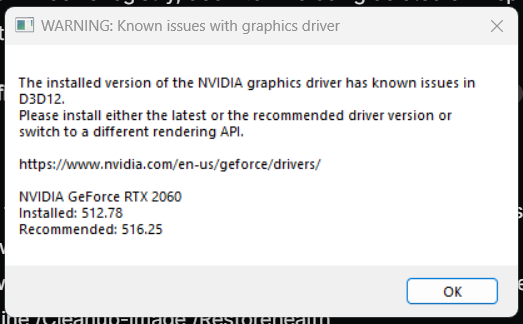
Hey, just downloaded D5 and plugin for rhino and it didn’t even opened. I need help asap
Although I now use the RTX 4070, I used the Gainward RTX 2060 with 6GB RAM 2-3 weeks ago. It worked without any problems.