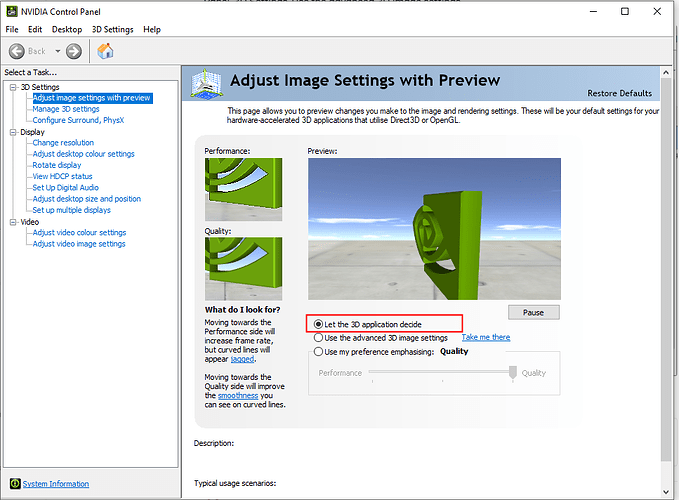What is the optimal nVidia Control Panel settings for D5? On my computer, currently D5 is using the default Global Settings and I get good performance but I’m sure if I tweak the settings I could get even better performance. Specifically when in the nVidia Control Panel | Manage 3D Settings | 1. select D5 Render | 2. nVidia GPU | 3. Specify settings ← what should be on/off/etc.?
Appreciate your advice.