every time that I try to open a new model the softawe minimize and not responde, what should i do
cada vez que trato de abrir un nuevo modelo o cargar uno existente se miniza y se bloquea el software
Hello, could you let us know your hardware information, like RAM, graphic card type, etc?
You meant when you open a scene file, it cannot work, right?
Google translate:
¿Hola, podría decirnos su información de hardware, como Ram, tipo de tarjeta gráfica, etc.?
¿Quieres decir que cuando abres un archivo de escena, no funciona, verdad?
Hi yes the software just doesn’t responde after you try to open a new model or try to import something, it minimized and and say not responding in the task manager
Alienware Aurora 13
-Processor: 12th Gen Intel(R) Core™ i9-12900KF 3.19 GHz
-RAM: 32GB Dual Channel DDR5 at 4400MHz
-Graphic Card: NVIDIA RTX 3060 Ti 8GB GDDR6 LHR
Hello I seem to have the same issue. The program doesn’t respond. Its been like this for days now, I have reinstalled the program and updated all my graphics card drivers, and still not working.
Computer Hardware Info is:
-Processor: 11th Gen Intel(R) Core™ i9-11900K @ 3.50GHz 3.50 GHz
-RAM: 128 GB RAM
-Windows: 64-bit operating system
-Graphic Card: NVIDIA RTX 3080 Ti
Have you found any solutions regarding this matter?
Nothing I have tried everything and still have the same issue
Hello @archifito @enportillo , sorry for the inconvenience caused by this problem.
Do you run CPU/GPU overclock settings, or add monitors recently? Also, please make sure in Nvidia Control panel, D5 Render uses RTX GPU, not other graphic cards, and if you have more than one graphic card, please turn off SLI for D5 Render.
If the problem remains, please try a complete reinstall:
- uninstall D5 Render.
- delete the remaining files in the installation folder(also you could move those custom files to other places for backups.
- Go to the following path and delete 3 folders that start with “d5_”
C:/Users/your account/AppData/local
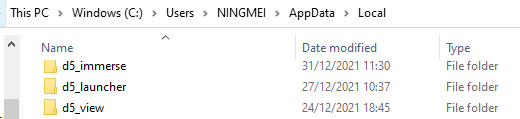
- Reinstall D5 Render from Download | D5 Render
If the problem remains, please let me know. We need your logs to find the issue cause.
Please find these two folders and send to ziyin.zhu@d5techs.com
- A folder called logs, in the installation directory of D5 2.1
- A folder called Saved, in C:/Users/your account/AppData/local/d5_immerse
Thank you for your patience!
Oliver
i am having the same problem.
i Have RTX 3090 Ti
Hi iabuain, have you upgraded to D5 2.3? I think this issue is mostly due to incompatible multiple monitors, but 2.3 fixed it to some degree. If the problem remains, please let me know.
Yes i did. Finally the problem is not there anymore. Thank you.
Hi.
I have just installed D5 V 2.5.2 and the programm “freezes” after a few seconds. I cannot open any example file or create a new scene and place a single object. After a few seconds - no reaction.
My System:
Processor: i7-7700 3.6 GHz
Ram: 64 GB
Windows 10
Graphic Card: NVIDIA RTX 2080 Ti
I have already uninstalled D5 and installed it new as decribed - but still the same problem.
By the way - I am currently working with Lumion 12 without any problems.
Any ideas to get started with D5?
Regards
Jan
I suggest you can check and upgrade the graphics card driver. Run as Admin may also work. Right-click on the “D5 Render” icon, and select “Run as admin”