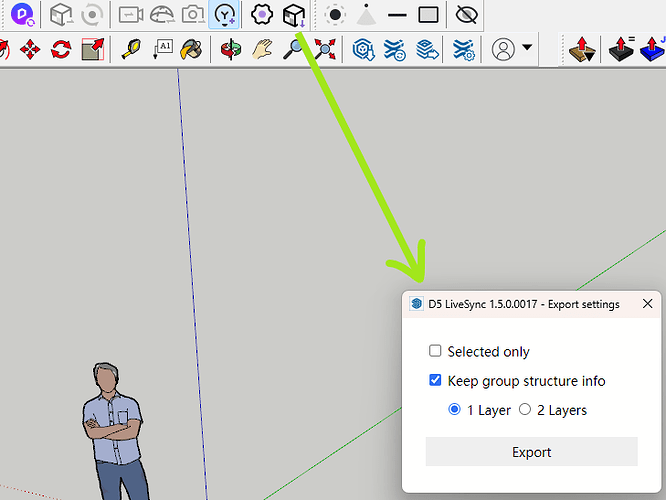I’ve synced my first sketchup to D5 and the model appears. I can navigate around in sketchup and see it react real time in D5. The object list in D5 is only showing my model/file name and terrain. The lock is marked as unlocked. The entire model has the select (black lines) around it but I cannot select any particular object nor are any objects listed. In this case a cabinet. My sketchup model is mainly made up of downloaded components from the 3d warehouse but some things like walls and countertops are hand drawn in sketchup. There are unique materials applied to all of the sketchup surfaces. Ie, countertops have a marble material applied, cabinets have a paint color, backsplash is a tile texture. I open the asset tool in D5 and I can download an asset but when I go to apply it I have nothing selected (or nothing that can be selected) so no materials can be applied. I have exploded components and tried to select even a portion of a cabinet and I have no luck. (Ideally I would like to keep components together) What have I missed. I searched the forum and the internet but all suggestions refer to locked layers, groups, visibility, etc. nothing seems to apply to my situation.
Hi @marie
While the D5 Plug-in’s Sync or Live-sync feature brings your entire SketchUp model into D5 as a single unit, you can gain more control over object separation by using the .d5a export method. By isolating the objects you wish to keep separate onto one or two layers in SketchUp before exporting as a .d5a file
I’d prefer to have my changes in sketchup update into d5 vs saving a snapshot of my sketchup model. Are you saying it’s not possible to stay synced and apply assets to sketchup components?
Hi @marie
Yes, for now, the live-sync feature only supports bringing the whole 3D Model as a whole rather than separating it into different groups.
I was able to make it work on my last file (don’t know what I did) but now when I tried a new file I can’t select on anything again. Not even the model. I had it working where I could select component in D5 and apply asset materials while syncing with sketchup. So it looks like it can be done. Am I dreaming? I feel like I’m missing a step when syncing that I must have just done accidentally last time. Thoughts?
Hi @marie
Hmm, I’m quite confused. So basically, what you’re trying to inquire is the selection of material since you can’t seem to select and change the surfaces of the object?
- Have you tried pressing the Material Dropper tool (“I” key), then proceeding to select the individual surfaces?
- Can you perhaps provide us with a screenshot or video recording of this issue?
I thought what you were trying to ask was regarding the separation of different components when being brought to D5 Render.