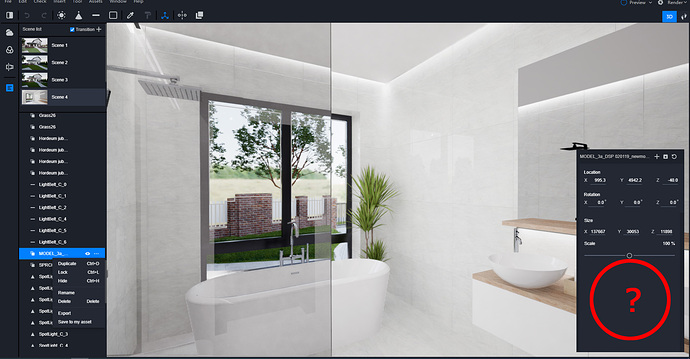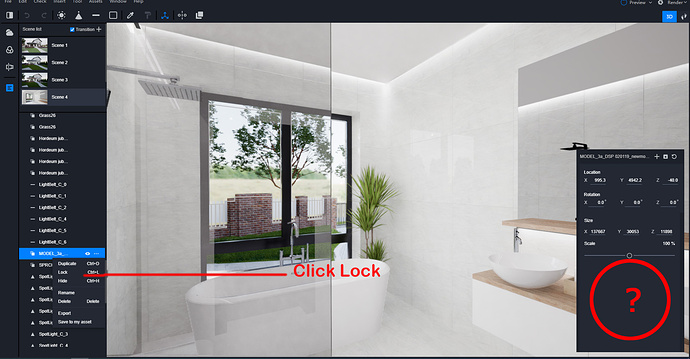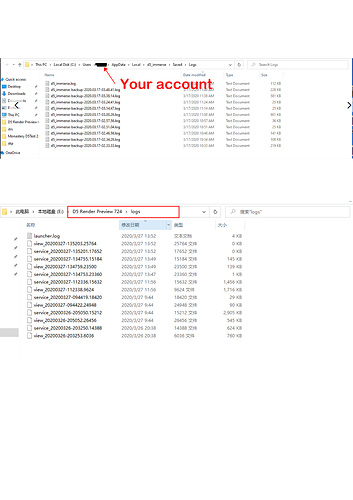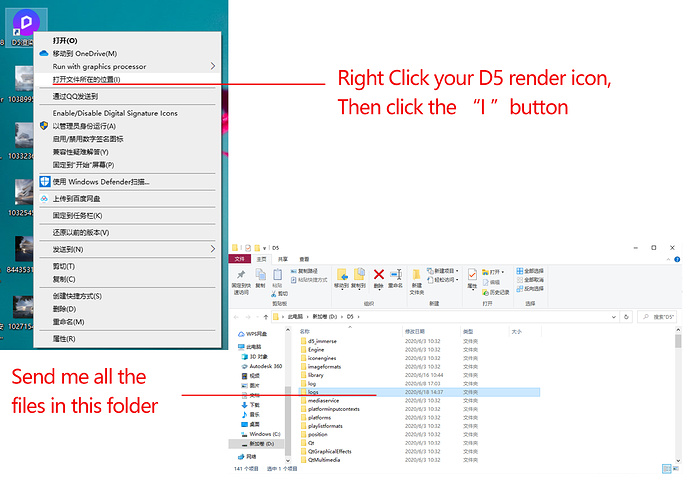Hi all! I open one of my project in D5 today and realised that there are some changes in asset menu. Now I cant import new models or geometry(i tried skp and fbx). There is also no option to reload basic geometry or replace it with a new one. Im positive that those basic features was available in D5 renderer just a few days ago.
So my question is if some of you guys have similat problems or its just my version of software is broken and I have to reinstall it.
Thank you for your answers,
U.
Hi there!is this issue happened in only one project or all new project you open has the same issue?and maybe you can send some screen shot so that I can see what happened directly! By the way, the new version 1.6.1 will be released at today maybe you can try to update your version to solve this issue!
Hi John! wow thanks for reply! It happened in all d5render files. Im sending you screenshot. When I try to import new objects it doesnt react at all. But worst is that there are no options for reloading or replacing basic geometry. Its probably basic feature in my opinion and I cant imagine workflow without it.!(upload://bItRjEV7WGaiD36rDKVBllzQAwd.jpeg)
Hi there! Now I get a method maybe can solve your issue, and if it doesn’t work please contact me!
You can choose the lock and maybe the option will appear again!There is an illustration!
Hello. When I lock the object there is no option for changing it(I cant hide it, rename or delete) - eye and three dots icons disapeared. Can you try to replace or reload object in your file?Does it work for you?
Yes, it is work for me, I can change or update me model, for now, let me help you ask D5 technical staff,please stay tuned.
Hi!For now, you have to send your log files to me.There are two location for your log files, all need to be taken out.
d5_immerse“C:\Users\WXS\AppData\Local\d5_immerse\Saved\Logs”file

Other logs,“open file location/logs”file

My e-mail address:2353817277@qq.com
By the way, please tell me when this issue happened, and your location.thanks!
Hello John,
Im very grateful for all your help but Im not sure if I want to send my log files and write my private information on public forums online. First time i saw this problem 16.6. Do you think that reinstalling and deleting all logs can help?
Hi! You don’t need delete and reinstall. It’s ok. I am a staff member of D5.You can send your log files to my personal e-mail. And we need to know your location because we need to know where you use and Calculate the time difference between china(you can just send the country name).
By the way, I notice that you can’t import new models(fbx,skp) ,so could you please send me a screenshot to describe why you can’t import new models?Is it that the import button is gone, or there is no response after clicking import.
For now,you need close the software, reopen it, do all the operations that have problems, then close and send the log. By doing this,we could find the source of the problem from your Operation logs.And it will help us find the way to solve this kind of issue when other users face again.Thanks a lot!
Hi! Email was sent:)
Hi,there! I have received your e-mail, Thank you for your effort! And there is an illustration to help you find another log!(It’s necessary!)
By the way,please send me a screenshot to describe why you can’t import new models?Is it that the import button is gone, or there is no response after clicking import.