D5 Render 1.9.0:
RTX 2080 SUPER
DRIVER : 471.11
I work on Sketchup 2020. I saved and close my D5 scene. Then I try to open scene again but doesn’t. Please help me!
D5 Render 1.9.0:
RTX 2080 SUPER
DRIVER : 471.11
I work on Sketchup 2020. I saved and close my D5 scene. Then I try to open scene again but doesn’t. Please help me!
WHEN IS THE FILES IN SKETCHUP BIG
TRY TO SAVE IT IN SKP 2019
I HOPE IT UNLOCKS
What can I do for solution? I have a file 166 mb big.
IT LOOKS STRANGE TO ME IF YOU ALSO HAVE A POWERFUL PC
SORRY FOR ENGLISH I USE A TRANSLATOR 
Thanks for help but doesn’t work. I hope the team can help me! Because this save problem is the biggest bug. We cannot work with this conditions.
RY TO OPEN IT WITH Sketchup 2020 WITH THE PLUGIN
THAT IS, OPEN THE FILES THEN OPEN D5 WITHOUT OPENING THE FILES FROM D5 BUT FROM Sketchup 2020
TRY LIKE THIS’
ALSO TRY SWITCHING OFF AND SWITCHING ON THE PC
SORRY I WOULD LIKE TO HELP YOU, BUT I DO NOT UNDERSTAND, BUT WHEN YOU TURN ON D5 1.9 DO YOU SEE THE PREVIEW? IS THE FILES YOU SAVED IN YOUR FOLDER?
I am curious and strange
yes its saved file is existed but doenst open =( Thanks for your help Riccardo!
AMONG COLLEAGUES GIVE A HAND 
I HOPE YOU SOLVE YOUR PROBBLEM ASAP
I GREET YOU
Thanks a lot! I believe that the team will solve that problem! I trust them.
Hi, how does it not open? It sticks at 5%, or crash? Please send your model file(.skp) and the scene file(the whole folder which contains the .drs file) to ziyin.zhu@d5techs.com
Besides, we need your logs in the path: C:\Users\your account \AppData\Local\d5_immerse\Saved
Thank you, I will collect the file and send it to the tech team as soon as possible.
Sorry for the inconvenience.
Regards,
Oliver
I save and exit from d5 then try to open from sketchup or d5 render. But opens a new unnamed file. The saved file doesnt open. But in some projects I can open my saved files. But some ones doesnt open. I dont know why?
Hi tayfunbayam,
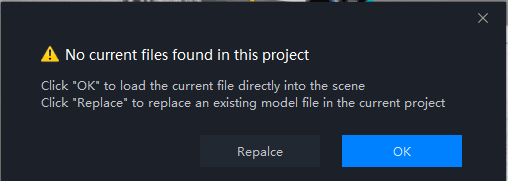
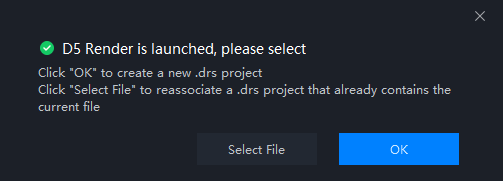
If you click Select File, then select the last file you saved in D5, I think it should open successfully.(Repalce is mistyped, it should be Replace)
Besides, the file you sent to me is not enough. We need the whole folder which contains the .drs file, since that is the entire scene file that has textures, models, and maps.
Please try the above methods, and if it still won’t work, feel free to tell me.
Regards,
Oliver
Thanks a lot! I will try then call you back! Thanks.
I think I found the problem. I guess its not related with store space but its related with saving file is foreign letter characters. I named my file 1-KAPI-GİRİŞİ. When I save my other files with english letters it always open again. D5 errors with foreign letter characters. Can I be right?
Thanks.
Hi, thank you! I tested and got the same result. We will check this issue and keep you updated.
Hi! i´m having this problem. my project stoped in 5% when i click to open it…
I had this problem after my computer stoped answer and i need to turn it off. What can i do to solve this problem?
thanks
Hi arqlucasperin,
Sorry for the inconvenience, I guess the issue cause is that the file was not saved as normal when the computer stoped answer. We identified this issue before and rolled out a new version 1.9.1, have you updated D5 Render to 1.9.1?
Also, please check whether the .drs filename contains special characters or Turkish, we found this may make the file stuck at 5% and we are finding ways to solve the problem.
At last, please send your scene file(the whole folder you saved) to ziyin.zhu@d5techs.com
If the 1.save file was not broken, we will try our best to help you recover the file.
Best regards,
Oliver
This is a file that i worked a lot of times with no problem, just now that i had this problem… My version is 1.9.1, it´s the new update.
The file name had “_”. I erase it. the problem was solved, them it opened again but in a older version, before i made the animations ajusts. it´s better than do it all over again, but its something to work in software.
Thank you for assistance, it really helped me ![]()