Hi, when I open D5, I can see my render in the thumbnail, but when I open it, the file is empty!
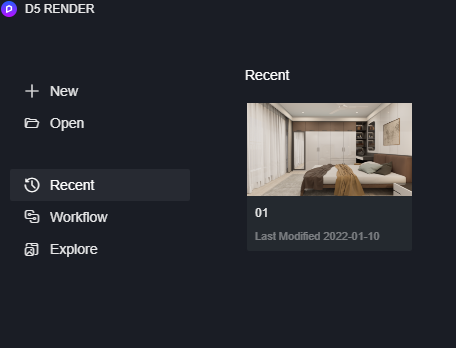
Please help. Deadline approaching very near.
Hi, when I open D5, I can see my render in the thumbnail, but when I open it, the file is empty!
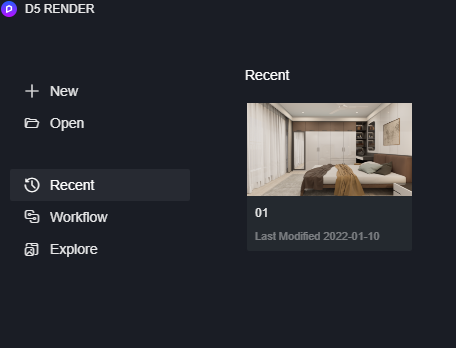
Please help. Deadline approaching very near.
Hello, sorry to hear that you ran into this issue.
First, please do not open it any more, could you open other scene files in the Recent list? Do they have the same problem?
Second, if the problem happens only to this file, please right-click it-> Open file location, then compress the folder of this scene file and send it to support@d5techs.com
Besides, please send us two folders that contain logs, we will check whether the file is broken and can be recovered as soon as possible.
Two folders that contain logs:
Hi Ahmed, we have received and checked your file, sorry to tell you that we are not able to recover the file, because the 1.save archive file and all the backups are broken 
If you once backed up the scene file, please finish the job based on it.
From the logs, the issue cause is due to unsuccessful saving process. Is the file saved in a 3rd party network place, or the hard disc is out of usage?
We will roll out D5 2.1 soon, to prevent this problem happening again, we developed Auto-save feature, and also rebuilt the saving method code, instead of the origin one from UE4 engine.
We are really sorry for the inconvenience caused by this problem 
Best regards,
Oliver
This is very sad.
This is again, very sad!
Please upgrade your D5 Render to 2.1, I think that problem will not happen anymore. I can understand your feeing, it is sad 
I upgraded to 2.1! Hope it doesn’t happen anymore!
ok, and please notice that the auto-save feature functions only after you save the file once, therefore, when you start a new file, please save it to a place first. Thank you for understanding and supporting us!
I’ve had this happen multiple times to multiple projects. I can no longer use D5 in a production environment. It’s too bad because it produces great quality very easily. But when my model just disappears for no reason, it can’t be trusted.
Hi mate, Did you use any clouds and servers to save your work? can you reproduce this problem and record a video? We will help you to troubleshoot it.
You can also check the historical version to find the assets back but you have changed the model after losing work. D5 backs up the files every 10 minutes.
Please send the video/screenshot, scenes, and log files to us for troubleshooting when you find the model is missing. support@d5techs.com
How to collect log files:
D5 Support Tool - Get Help / Tech Support - D5 RENDER FORUM
This is also happening to me on the latest D5 version.
It always happens when the file starts getting heavy.
When I open the file, all the vegetation that was made with a brush, is gone, and the ones I placed one by one is still there.
Hope this gets fixed soon
Hi vbo2, Sorry for the problems you have. Did you update D5 during the vegetation process? Does any pop-up remind you of the maximum number of plants that appear when you work?
Did you use any clouds and servers to save your work?
If you think the things above are okay, please send us the scenes and log files for troubleshooting.
How to collect log files:
D5 Support Tool - Get Help / Tech Support - D5 RENDER FORUM
Hi, this is still happening. I always save the files in google drive but when I closed it and open it again, the model disappeared already including the materials. Very sad
Hi there. I apologize for the inconvenience this issue has caused you. You may need to download the D5 Folder and Sketchup from Google Drive and store/open them locally. That way, you won’t lose the materials and assets. We have not optimized this workflow, wherein the .drs file/folder is opened through cloud storage such as Dropbox, Google Drive, etc.; this is usually the case if it is accessed that way. Thank you.
I hope you will solve this issue soon with your future updates. D5 is really great compared to other programs, and it seems the only issue I can see is this. Hope you take the necessary actions to resolve this.
We appreciate your patience and support as we work on this in future updates. If you have any other concerns or suggestions, please feel free to share them. Thank you once again for your understanding and encouragement.