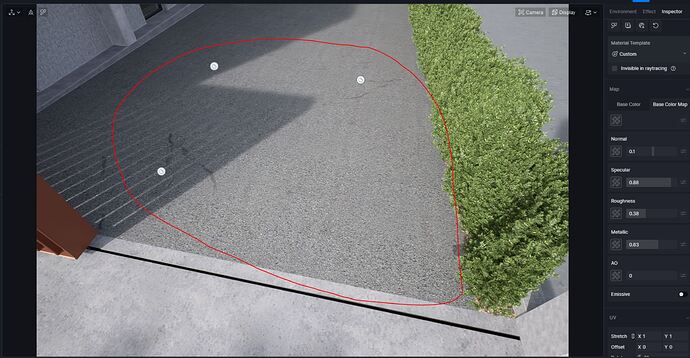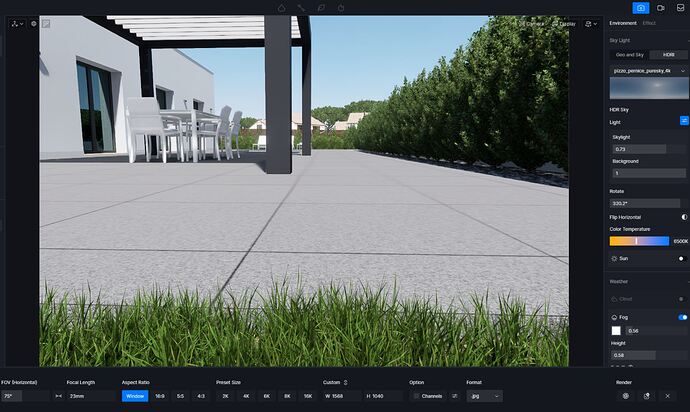I have problems with the materials, depending on the angle of the camera, the materials look good or they look blurry and lose quality. How can I fix it so that it always looks at the same quality? Thank you
Hello, please reopen the scene file and make sure your computer’s VRAM is enough to run this scene.
Besides, did you turn on depth of field effect in that scene? Please check that as well.
Hello! Yes, I have 12GB of VRAM and an RTX 3080 graphics card, that’s enough.
And the depth of field effect is off. (the background is not blurred)
In principle everything is correct.
It is normal? o The material should always look sharp, even if the camera angle changes.
Thank you
Hi, no, it is not normal. I guess maybe the texture resolution is low? Or you can send the scene file to support@d5techs.com for further troubleshooting.
Hi mate, sorry for the late reply, we identified this issue cause and will fix it in the coming D5 2.4 version.
Hi Oliver,
I already have version 2.4, and the problem is still there. I show in this example of the exterior pavement:
Seen from above, the texture of the paving material looks perfect and sharp. But if I change the view lower and more tilted, the material blurs and loses sharpness and quality.
(Blur is off)
What is the problem? It has a solution?
Thank you
Hi mate, it can be because D5 uses visual displacement effect for the displacement materials. Can you try adjusting the Height value?
If the problem persists, please send the scene file to support@d5techs.com for further troubleshooting.
Thanks,
Oliver