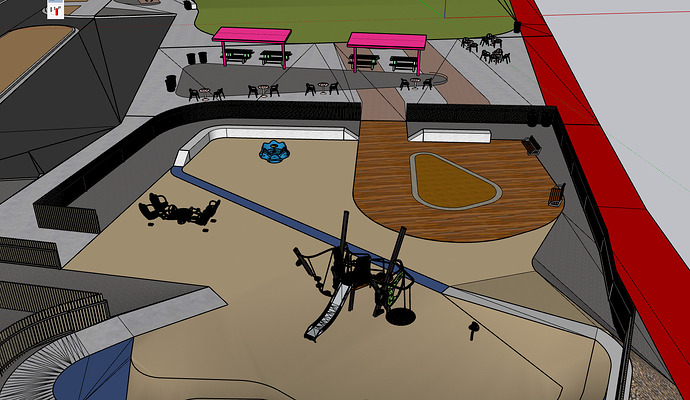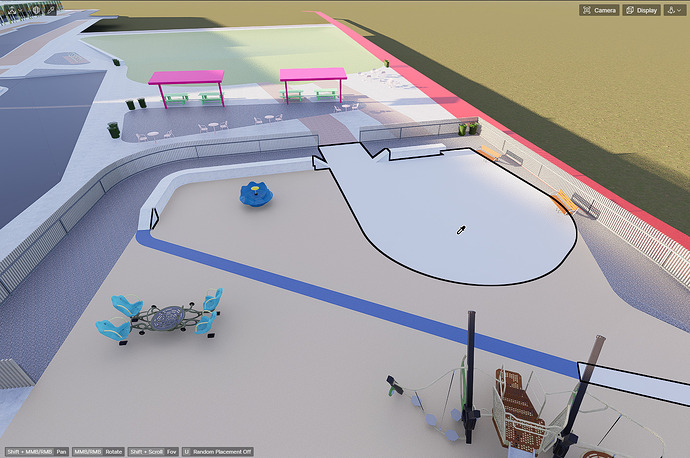I imported my SketchUp model and there is a section that is showing as all one material in D5, even though in SketchUp it is 4 different materials. I tried un-grouping everything in SketchUp, changing the tags of each bit of geometry, changing the materials to something different, entirely restarting D5, re-importing the model and reloading the model. It always shows up as the same material. Is there something I’m missing?
Hi @olowhorn, could you please let us know how you’re importing your file into D5? Are you using LiveSync, .d5a import, or a direct import of the .SKP file? Also, please confirm the version of the LiveSync plugin you’re currently using.
To help us investigate this further, could you kindly share the SketchUp file with us for testing on our end? Please send a private download link so we can troubleshoot the issue more effectively.
We apologize for the inconvenience