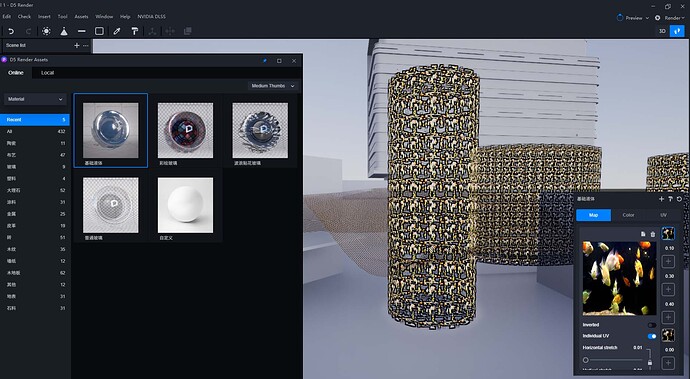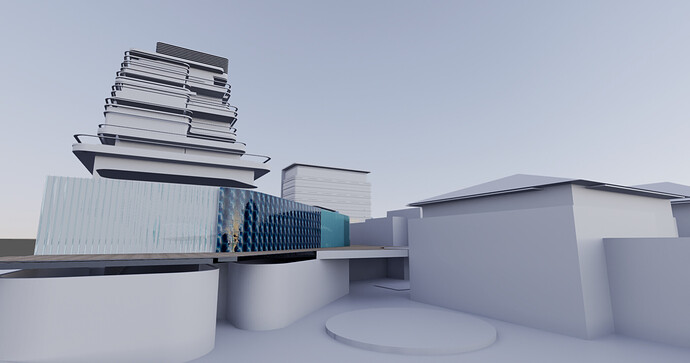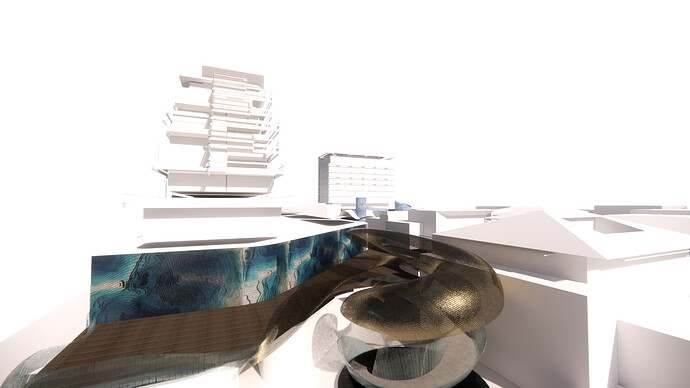hello, I work with 1.7.1 and revit 2021
When I try to do any material, even the biggest UV scale (.01) gives a very small texture scale
why?
is it possible to control the units in D5?
maybe it´s in mm by default, while I work in revit in m?
I attach an example capture
sorry, but these kind of projects are too big, this one 130mb
er… maybe google drive? send the link to my email when you don’t want to share it in the forum.
I did a reduced file and sent by email.
but all files have the same proble, UV scale too small
By project file I mean your .rvt file, not d5a… 
Yes, me too
I tried, but your mail has a limit of 9MB, it is around 35mb
is easy to get the bug i paste capture in D5 and enscape (the correct result)
Hello, can you upload your project file on google drive? Or can you give me your skype account? I can’t find the bug without the .rvt file.
I have a similar problem but with a 3d max file
It’s been fixed in the new version. Will be released in the next month
Thank you
Resultados de traducción
Hi. I also had a problem with the size of the mapping and in my case it has been solved using a greater number of decimal places in the Revit model. In this way I can export the Revit elements without problems. I leave you a view of the building
and how to do?
where can I manage the general scale in the project or in the imported revit project?
Hi mnaranajo,
We need to unlock models before modifying their size.
Resource List (yuque.com)
Besides, download D5_converter_Revit to import models from Revit.
If I misunderstand your meaning, feel free to post back.
Best regards,
Oliver