D5 Render 2.3
**Graphics Card:**RTX 3080ti
**Driver Version:**516.94
Issue Description: After working on a file synced from sketch up and closing the file and when i reopen the file to work, the material settings which have been edited in the previous session reset to default. this started to happen after the new update only.
Screenshots/Videos Description:
Steps to Reproduce (optional):
Hi! Sorry for the inconvenience.
Can you please check if you turn on “Camera Switch Only”?
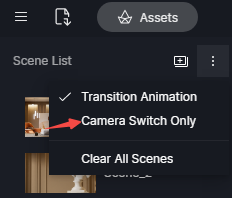
If not, you can find the previous version of your project file where you save the edits through the autosave feature. Please check it to see whether the project can be recovered.
D5 Render 2.1 | Auto Save & View history versions - YouTube
And this is the latest SketchUp version: Workflow | D5 Converter-SketchUp. Could you please try it and see if this issue persists?
If this issue persists, we may need your SketchUp model file and D5 scene file for troubleshooting.
I THINK U UNDERSTOOD IT WRONG. Its not regarding project i worked in previous version. its a new project i am working on. The project was started in D5 2.3 version only. the issue is, lets suppose i work on the project today and did some material edits and closed the file. and when i open the file next day to continue, some material setting change to default values. and it doesn’t happen with every material. it only happens for the material which i applied in SketchUp and tweaked their values in D5. and the materials which are applied form D5 library they remain same.
Thanks for your explanation.
So this issue only happens to materials you applied in SketchUp, which may be related to the D5 Converter-SketchUp. May I know if you use the plugin to synchronize the changes? If yes, please install the latest plugin version, which may solve this issue.
And this is the latest SketchUp version: Workflow | D5 Converter-SketchUp. Could you please try it and see if this issue persists?
If this issue persists, we may need your SketchUp model file and D5 scene file for troubleshooting.
It’s related to the converter tool. The new tool fixes live sync (memory issues). Material update problem still remains, unfortunately. I have also experienced some serious material and light issues. You guys really need to fix this (I’m referring to the converter tool for Sketchup). After this material issue happens, the scene/project becomes corrupted and cannot be properly used anymore, which is a huge problem that shouldn’t be in a professional software!
I did a video to better demonstrate the occurring issue, see below:
Fortunately I had a backup version and was able to fix the material and light issue and complete the rendering! See below:
@artedesigner Thanks for updating! But the video you sent can not be played, it seems that it was not uploaded successfully. Could you please send it to my email rubyliu1107@gmail.com?
I can play the video, it’s in my Dropbox. Maybe there is some restrictions there?
Anyways, you can download the video from here:
@artedesigner I have checked the video. If it happens when synchronizing, we need your SketchUp model file + D5 scene file for test. If it happens when you open the .drs file in D5, we will need your .drs file for test.
It happens after sync with converter tool. But after that, it remains like that and cannot be changed, drs file remains kind of “corrupted”. Light and materials all look very weird.
I will upload both Sketchup and D5 files to my Dropbox and send you a link later today. No need to, converter tool fixed the issue. See my latest post.
@artedesigner @abhishek Hi there, please install this new version of SU plugin then check the result, it can probably solve the current problem. Thank you for your patience, next time we are going to be more careful about the development.
D5_Converter_SketchUp_test_0.7.2.0001.exe.7z (2.0 MB)
I can confirm, that the new converter tool solves the material issues in my scene. Thanks
Thank you for your feedback, we will improve the stability of D5 Converters. ![]()
Thanks. New converter tool update fixed the issue.
Have the same exact issue. Except i am using 3dsmax 2024. Do yo have the same plagin for 3dsmax?
Hi @sean.pantin
If the material you have assigned in D5 Render reverts back to its original or default appearance, then please check if these files were stored using a Cloud Storage (One Drive, Google Drive, etc.).
If that’s the case, we suggest downloading them locally since we have yet to optimize the cloud storage workflow.
- Additionally, you can find the 3dsMax LiveSync Plug-in in our official website:
3ds Max Rendering with Real-time Raytracing
All files are local and latest plugin is installed
Hi @sean.pantin
Alright, we may require the full context of this issue by sending us a video recording of the whole process. This is essential information for us to troubleshoot the issue considering that you are currently using the latest version of the plug-in and the file is stored locally.
- you may send us a link via Direct Message
