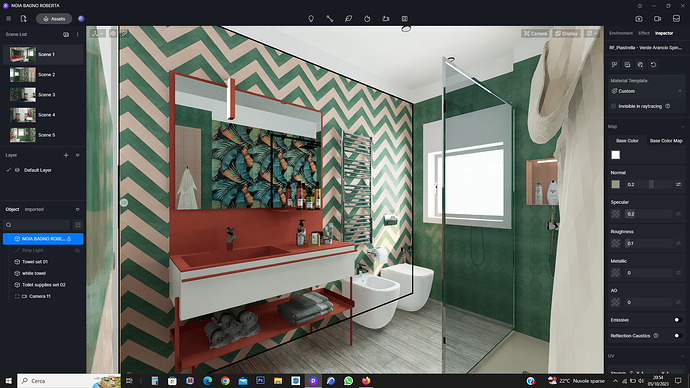The dropper isn’t selecting the surfaces, it was working yesterday, but today it isn’t. When I try to add material from the library, show the message “Unable to edit models that do not belong to your Workset”.
Hi Rafaela
Is the project you are working on shared?
You make me understand that the main operator is not you but you are connected, so you should connect with your account, perhaps this is the problem.
I’m working alone, in the same computer all the project. I tried using logged in and not logged in to the account and the problem continues.
I open others project and the problem is the same
So do one thing, it may be absurd, turn your PC off and on again and try again.
I did it 2 times, and I have already uninstalled and reinstalled the program
Have you also updated the card, I think so, you can post an image to understand the problem you are talking about, then in my opinion it is always wrong to uninstall or reinstall the program, this is my opinion.
what card?
In the image I have the dropper selected, the black marking of the selected material does not appear and the configuration tab does not open
Graphics card RTX or GTX
It seems strange to me, the eyedropper doesn’t select the material, try doing it without it should make the selection border thicker on the screen.
Can you tell me the features of the PC
Thanks!
Then you know when you capture an image just press the FN-PRINT key
and to glue CONTROL- V I’ll tell you this if you didn’t know, sorry
Here I have selected the mats in front of one of my projects, you can see the darker black edge and on the right side there is the material, usually if this doesn’t happen because the commands may overlap, it often happens to me for large projects with quantity of objects, so I wait a couple of seconds, because my laptop is GTX 1070 16g
Then it can also depend on the connection line which is slow
I’m using a rtx 4070, but i’m working remotely on it
Maybe that’s the problem, you didn’t mention it at the beginning. Everything you can do with D5 you will have problems remotely. You’re better off doing it where you have the project, however you have a beast of a graphics card, congratulations.
I hope maybe you understood how you can work on your project. Good luck and good work ![]()
![]()
![]()
it’s a remote problem, thanks for your help
how to work un-remote, i have the same problem here
Mouse inputs will have issues over a remote-connection. To avoid input issues like OP, directly use the computer running D5 in person, locally. This isn’t directly a fault of D5 but the nature of remote connection applications and their own limitations.