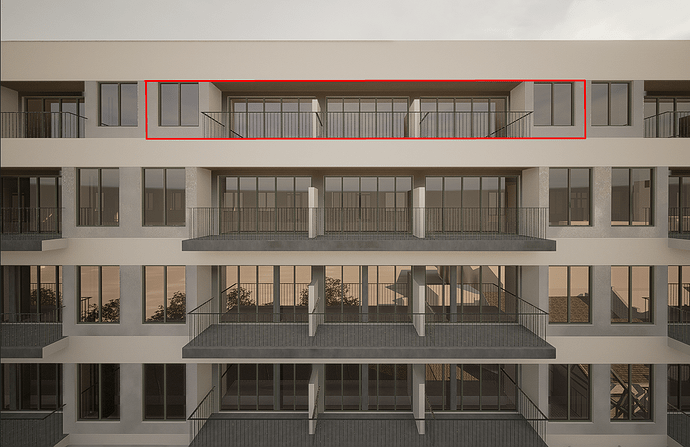D5 Render Version: 2.3.2.0929
NVIDIA GeForce RTX 3070 Ti
Driver Version:516.94
I get a discoloration of certain materials when using them within a group or component in Sketchup. The zone in red is one large ‘window component’ with the same material applied as the other surfaces in white. However the material appears grey instead of white. The exact same texture and scale is applied in the model. I also get a similar issue when grouping certain elements. Putting elements outside a group applies the correct color, putting them inside a certain group or component suddenly makes the texture darker. I’m not sure what is causing this. Can this have something to do with different internal axes orientation of groups or components compared to the world axes orientation? Window components in Sketchup have the Z-axis pointing perpendicular to the surface on which the window is applied instead of point up.