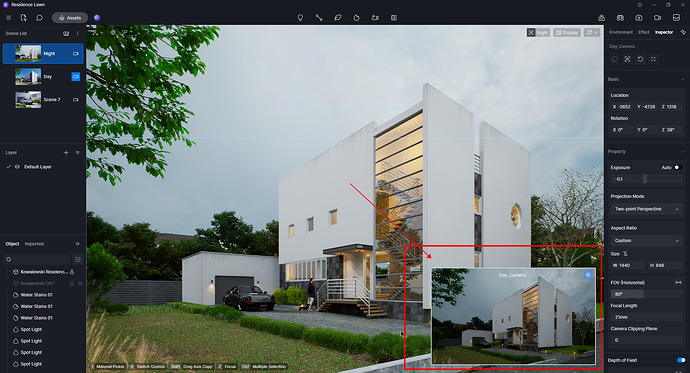**D5 Render Version:2.6.1.0405
**Graphics Card:RTX 4090
**Driver Version:551.61
**Issue Description: when I create a camera and lock it in the scenegraph with the padlock, when I reopen the file the camera appears as unlocked.
Screenshots/Videos Description:
**Steps to Reproduce (optional):Open a file create a camera , lock it. Save,Close and reopen the file, the previous locked camera is unlocked. ![]()
Hello!
Do you mean this camera? Did you lock it in the viewpoint? Sorry if there was any misunderstanding.
Hi,
no I’m talking about blocking (with the padlock) in the object manager.
Save locked, but unlocked when I re-open the file.
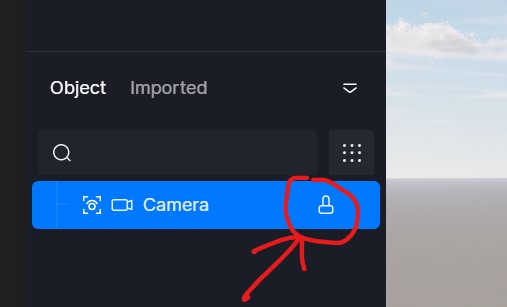
Hello,
Currently, the camera displays a live state, even if locked, it will default back to unlocked state the next time the file is opened. However, the location of the camera will not change in any way. Do you encounter any problems in the process of using it?
why ? if i lock it,I would like it to stay locked.
It’s so easy to lose your exact point of view by mistake, in a movement or other manipulation, even in a scene, that’s why I lock the cameras, to keep my points of view as I wish and not lose the framing by mistake
thanks
Hello @pxlntwrk,
I reported the issue to our team and it was confirmed that this is a bug in the current version, which we have documented and will fix in the next release. Thank you very much for pointing this out! ![]()