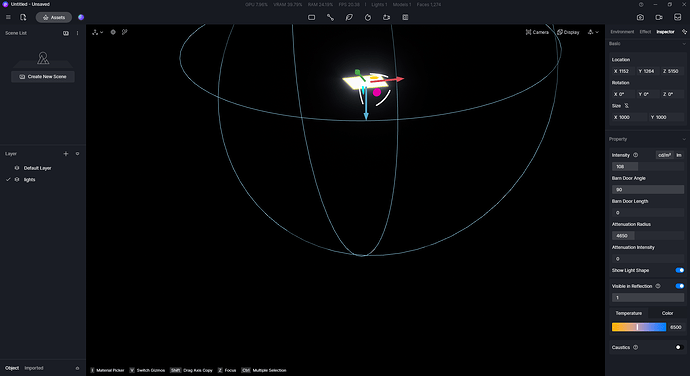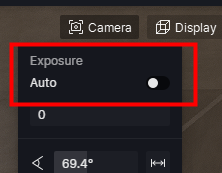D5 Render Version: Latest version_D5_Render_2.5.2.0332
Graphics Card: NVIDIA GTX 1070 Ti 8gb
Driver Version: NVIDIA 546.33
Issue Description: light source fades to pitch black after placement.
Screenshots/Videos Description:
Steps to Reproduce (optional):
hi doing some basic test…i ran into lighting problem…or perhaps i just dont know whats happening…
so i made a empty room in sketchup… did a livesync. just to test out artificial lightings ie; point light, strip, rec, etc.
so everytime i place 1 light source inside the room the room gets lit - up! which is fine…
but after few seconds it will start to fade out to complete pitch black… as shown in my screencapture…
when i try to edit parameters of this light (rectangular) for this case…it will lit-up again bright then after that will fade out to black no light source again even tho i have the light source…
still in the learning curve so forgive me…
thank u in advance guys.
![]()