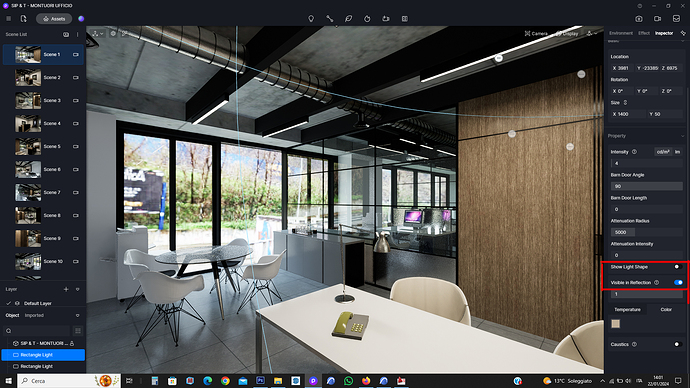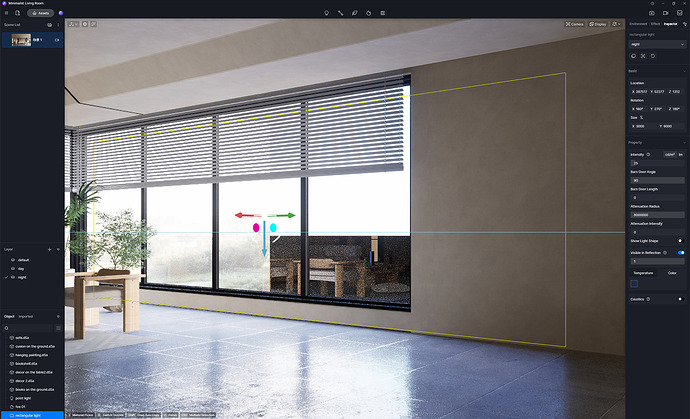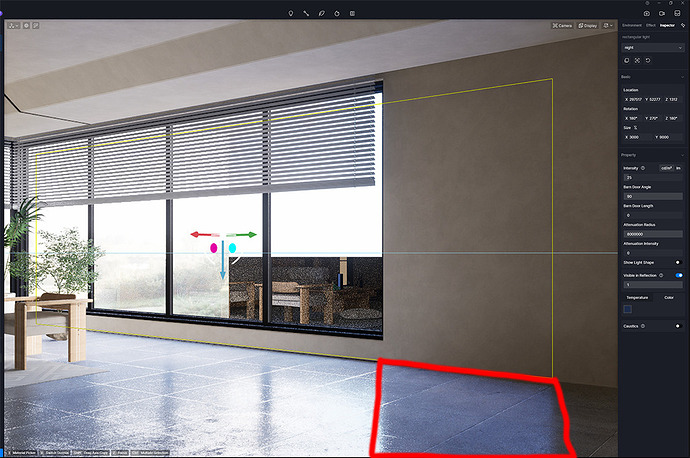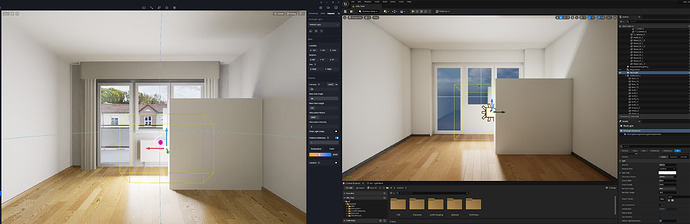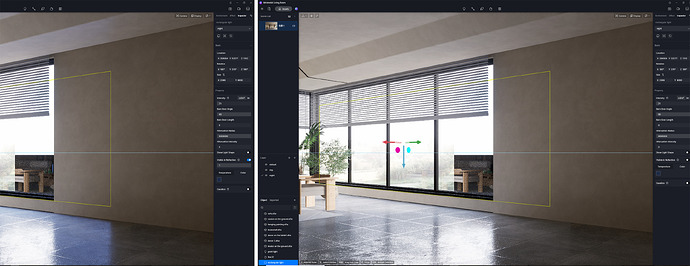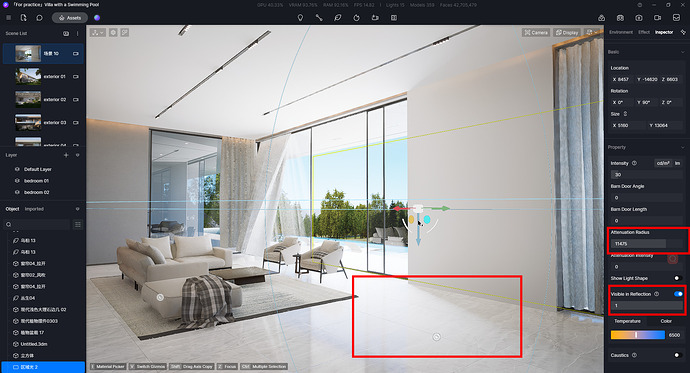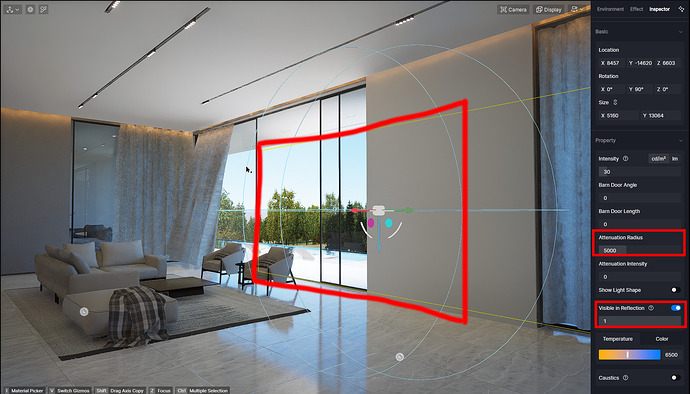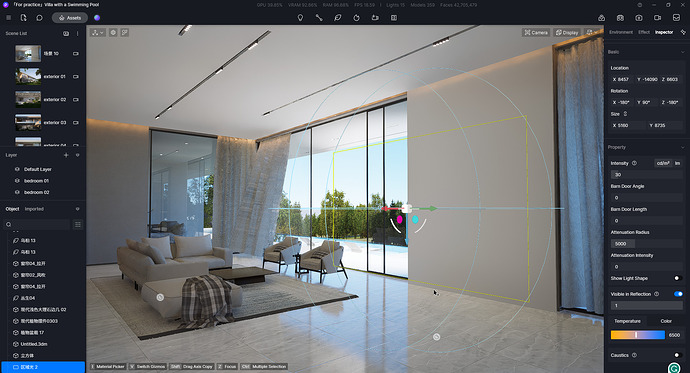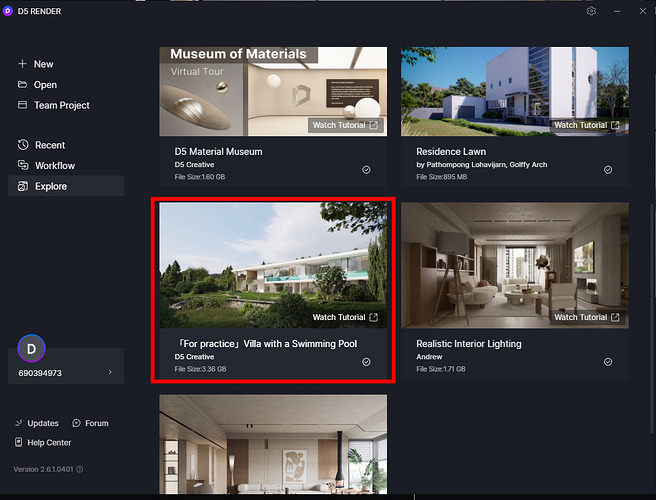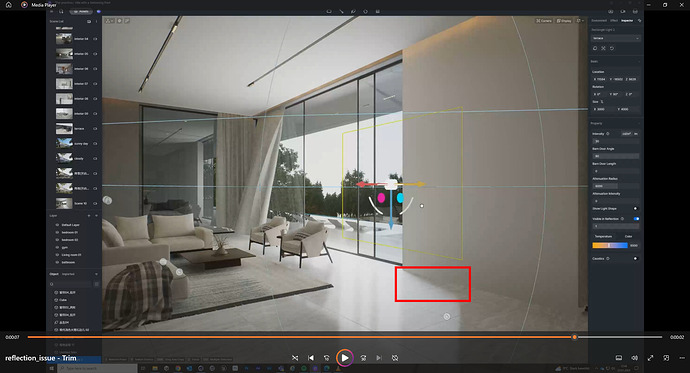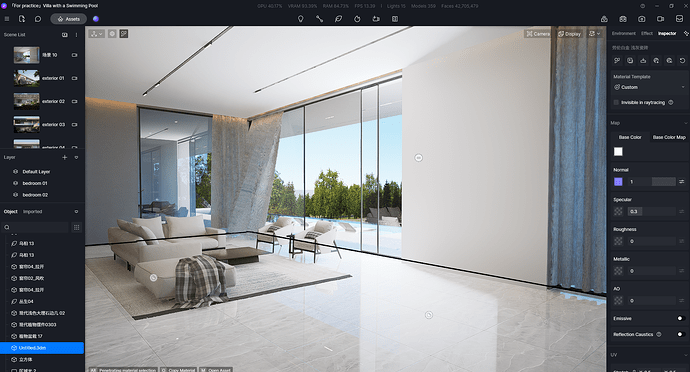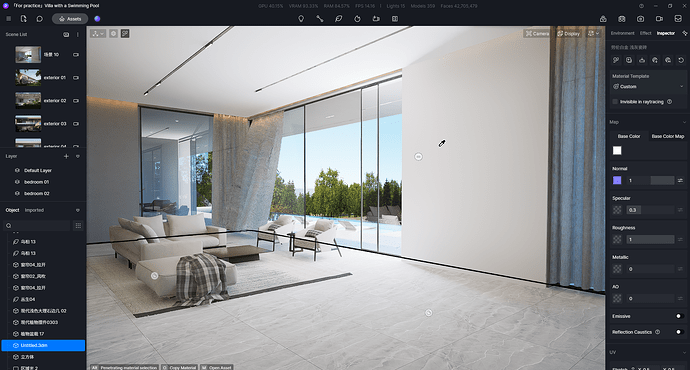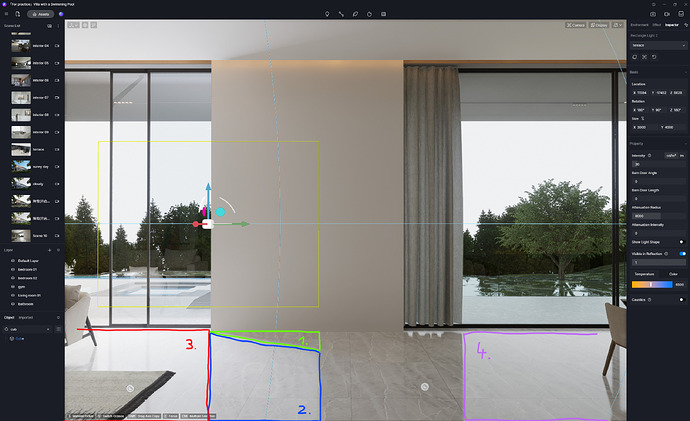Hi,
I built a simple room and put an additional light outside to get more light inside. But now the light seems to shine through the wall. If I change the width of the light, the light on the parquet also changes. The lighting in general doesn’t look really good. What could be set incorrectly?
best regards
Hi, Have you seen the material setting if you have removed the specular and also the roughness, you can also do less of the external light, in the effects setting there is the possibility of increasing the ambient light, I hope I have helped you, good job
Or forgot to tell you that in the light to not make it reflect on the wall, in the setting there is a function that you can remove the reflection on the facades of the walls.
Hi Raccado,
Thank you for your answer and help. I intentionally set the light a little too intense so that you can see the light shining through the walls. I know you could reduce the strength and turn off the “Visible in Reflection” option. But the light still shines through the wall. I think this is a bug in the program. In the screenshot below, I also made the light outside wider in the D5 demo file. That also shines through the wall.
best regards
Hi, please forgive me, but you can put the rectangular light inside the room or outside. Then the paint material on the wall is transparent? That is, if you clicked on material transparency. Check that the light is further away externally, less adherent to the wall and then the intensity color gives it an indigo that goes towards grey, then adjust the intensity to give it less. increases the ambient brightness effect, see if you solve it this way
Hi, I saw in the screenshot you posted that you have set an attenuation radius value of 8000000, I am not sure but this could be the source of the problem, try reducing this number.
1 Like
Thanks for your answers and help. The image above shows the D5 demo file “Minimalist Living Room”. The attenuation radius was already set to 8000000. I just changed the width of the light. But even if I reduce the attenuation radius, the reflection behind the wall remains visible. The reflection should not be visible in the area marked red because the light is behind the wall.
To demonstrate this better, I created the same scene in Unreal. The light has the same settings as in the D5. In D5 the reflection goes through the wall. In Unreal it seems to be correct.
Hi, You have proven that you are right, the program has a kind of brightness distortion, it is as if you were using two beams of light, one the artificial one and the other the ambient light of the sun, which has a different lateral inclination, which merge and give this effect.
Hi! Could you please show us a screenshot after turning off the “Visible in Reflection”?
Hi,
here the screenshot. Left with “Visible in Reflection” turned on and right turned off.
But this still proves that there is an bug in the reflection of the rectangle light. The light is behind the wall. This means that the reflection should not be visible on the floor. With or without the “visible in reflection” function switched on.
Thanks for feedbacking, we will check this issue.
I tested this with another official demo. I think it might still be an angle related issue. Same angle, same intensity, the light in the second image looks like it’s penetrating the wall. The attenuation radius of these two images is different. The larger attenuation radius allows the light to affect a larger area, and I think it may not be the light that is penetrating the wall, but rather the light shining through from the left.
Thanks for testing. Unfortunately I can’t find the demo. Could you please make the light a little shorter? Maybe as far as I marked it in the screenshot. I think it’s just the reflection going through the wall. Not the light. That’s fine.
thanks in advance
Hi, I have made a screenshot for you.
BTW, the demo is from here.
Thank you Luna.
I opened the demo and also placed a light behind the wall. Could it be that your light shines in the other direction (outwards)? I recorded a short video with my light. When I move the light, the reflection on the floor also moves. Even though the light is hidden behind the wall, the reflection can still be seen.
reflection_issue - Trim.zip (1.0 MB)
Your video is indeed proof that it is an error in the calculation of light.
I hope the team can solve it.
Thanks for your video! We will check it.
Hello, I think it’s still a matter of angles and reflections. If the light is shining through the wall, then the floor shouldn’t have a folded angle.
Also, the roughness will also affect the reflection.
Hello Luna, thank you very much for your answer.
I adjusted the viewing angle. Now I’m standing perpendicular to the wall.
The green area (1.) is really strange. I don’t know why the reflection disappears here. Nevertheless, the reflection in the blue area (2.) should not be visible. Should actually only be visible in the red area (3.).
The reflection on the right side (4.) of the image without light is correct.
I also tested the other light sources. The problem only seems to be with rectangular and strip light. Point light and spot are reflected correctly.
If you set the roughness of the ground to 1, the reflection will not be visible. That is clear. But that doesn’t solve the problem. The problem is just “hidden”