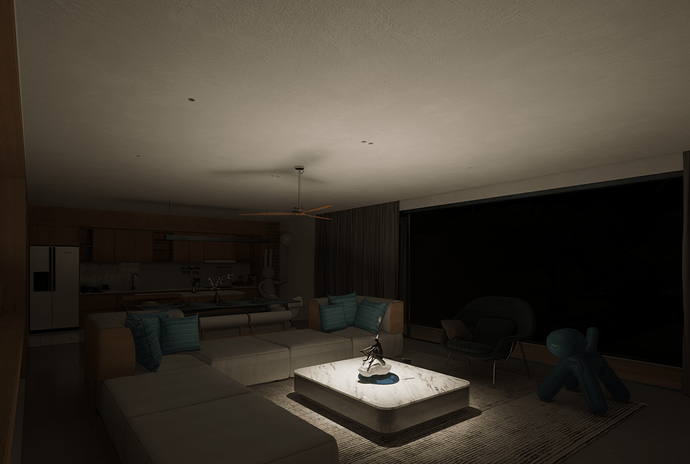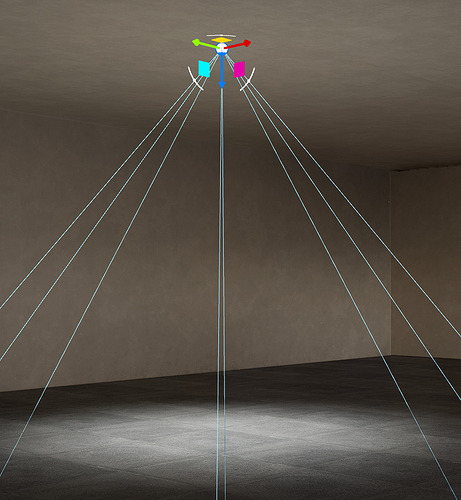**D5 Render Version:2.4
**Graphics Card:RTX 2060
Driver Version:
**Issue Description: ies light
**Screenshots/Videos Description:
why for ies light, make the ceiling too bright.different from in reality. thank you
Steps to Reproduce (optional):
In the preview mode, select the light object to show its outline, so we can know whether it affects the ceiling. (If you cannot see the light icon in preview mode, press L)
Hello, you can click or double-click the light source point to display the light outline. like this: