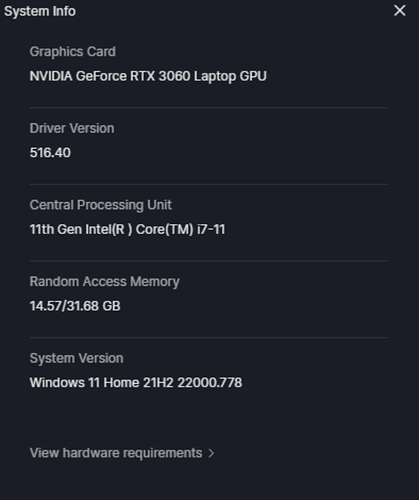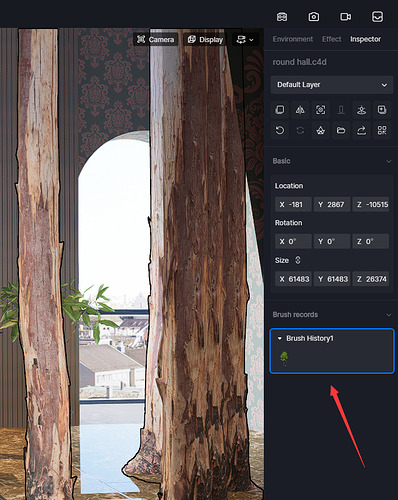I have the lastest version of D5 render and when i use the brush tool for the trees, (or anything) it always reverts to the orginal layer and I cant delete the trees or anything. If I place them individually (or with a path) I can move, edit, delete etc but when using the brush tool it just gets stuck in the model with no way of me moving them, selecting, or deleting them.
Im using D5. 2.2.10319
Its annoying because im doing a big scene of trees and i cant edit or do anything once there in!
thanks
Ben
Hello, to save resources usage and make D5 more smooth, the trees inserted with brush tool do not work the same way as placed individually.
They stick to the model, and you can use Eraser to erase them.
What’s more, unlock the model and click the plants or models, you will find the Brush records, and they may help you manage or reuse the plants:
1 Like
Yes there is a brush history but I suggest that the brushes be on a separate layer called brushes, not on the main layer, or that they can be moved to the newly created layer. It will be very convenient. Currently, from what I have tried, they cannot be moved.
2 Likes
Ok, we will take it into consideration, and welcome to join our Discord server
D5 Render
I’m on Discord but not under the company nickname… only from private 
Yeah having them on a separate brush layer would be really helpful. I have a big scene with lots of trees on and it would be good to be able to turn this off to tweak the settings and then only turn on when rendering.
1 Like