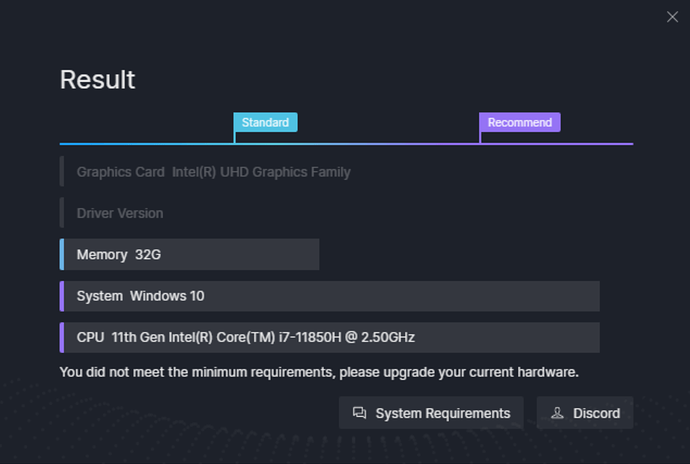Hello,
I installed D5 on my laptop today but when I tried to run it I received the following message:
It seems like D5 is not detecting my laptop GPU, or perhaps it is not compatible with D5.
D5 Render Version: 2.4.2.2377
Hello wfelcone
Then there is the most updated version the D5 2.4.3.1078 - D5 2.4.5 is for phase DLSS 3.0https://www.d5render.com/posts/d5-render-nvidia-dlss-3-real-time-interactive-3d-rendering
DLSS Frame Generation requires GeForce RTX 40 series graphics card and “Hardware Accelerated GPU Scheduling” enabled.
To enable it on the WIN10 system, follow the steps below:
[image]
[image]
[image]
This worked I’m able to launch the application now.
1 Like