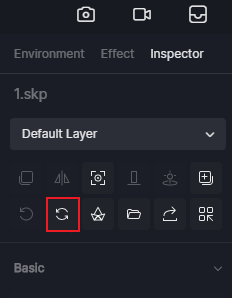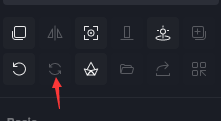D5 Render Version: 2.2.1
Graphics Card: NVIDIA RTX 3070
Issue Description:
I make few changes to the model, for example I add a color, I add models with simple geometry and when I press the update button the process becomes too slow, taking about half an hour to load everything
Hi solunanegocios, would you please let me know if the update was done via D5 Converter or the Reload button in D5 Render?
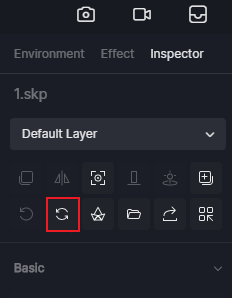
And whether this tardy problem happens on only this file or on all?
Looking forward to hearing from you.
Do you use the sync plugin? We have improved the updating speed with version 2.3. And it will release soon.
Please stay tuned. Thanks.
2 Likes
From the SketchUp screen and yes, in all models
Hi Solunanegocios, I think it happens when the model is complex, right?
Now we have a new beta version of the SU plugin, but it can only work with D5 2.3, so if you want to try it and join the D5 2.3 beta testing, please let me know, I will send you the file.
Thanks,
Oliver
I found a temporary solution.
The solution is to unplug the model from SketchUp and plug it back in, instead of using the reload button.
Loading time is significantly reduced
Hi, I found a temporary solution.
The solution is to unplug the model from SketchUp and plug it back in, instead of using the reload button.
Loading time is significantly reduced
Hi, thank you for the update. To confirm, the Reload button you mentioned is which one:

or
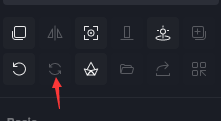
Best regards,
Oliver
ok, thanks for the answer, please wait for our next update. Or you could join the beta testing in our Discord server.D5 Render