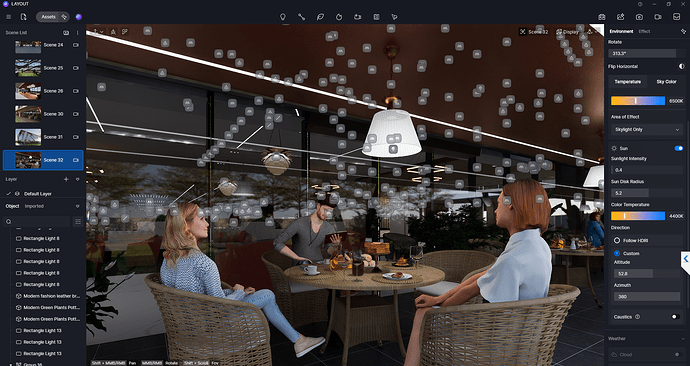Currently, When i try to focus on a specific view, all lights in the project are visible, instead of just those relevant to the current view. This making it challenging to properly asses the lighting in the scene.
Could you please advise on how to resolve this issue? If there’s a setting or a workaround that i might be overlooking, your guidance would be greatly appreciated.
Also i am attaching the image for your reference.
Best regards,
NagaRaju
Hi, at the top right there are some icons, of the display scene and the camera movement, you have to click on the display one and click on the light icon, which is the first, in this way the icon will appear with a bar , the lights displayed on the screen will disappear. I’ll post a reference to the image:
Hi, i know this option, when you are focusing on one particular area, all lights are getting visible. its very difficult to identify the particular lights where we are working.
Please give advise to switch off remaining lights except that particular area lights.
thank in advance.
Hi again, so you also know that you can use the light layers, so you can turn off only the ones that bother you to set the image, if you then want to keep them off just regenerate the scene. Then if you want to give the same property with those lights off, just copy the characteristics of the scene and paste it to the one you think the lights should be off.
Good work