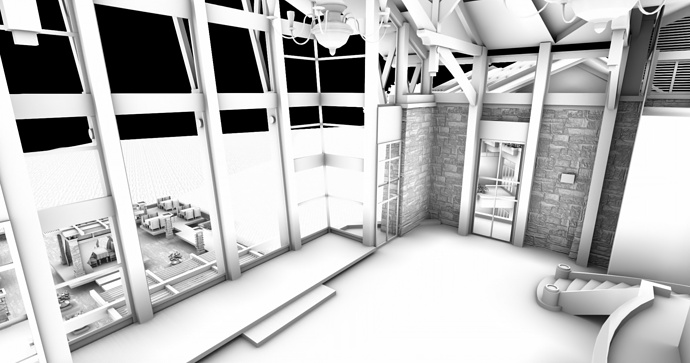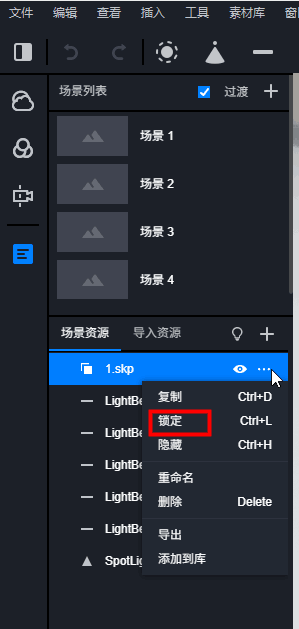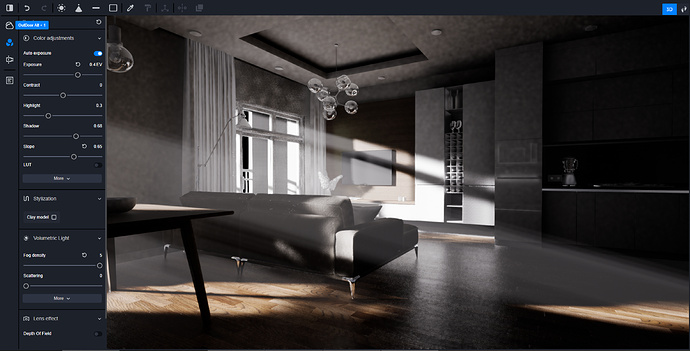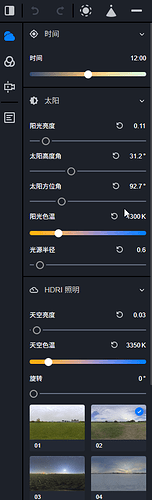the fog is not visible through the transparent material of the window glass.
but here is not a channel map. the scene is white because the new d5 version opens old projects with bugs (all white). however all elements have materials. i can see that fog if i go outside the room. and even god rays are visible in the room.
Hi, maybe you can try to lock/unlock the scene model to solve this issue.If it doesn’t work pls let me know.
Scene list-Scene resources-Hover over-Click “…”-Click to lock.
yeah, this gave me back the materials. nothing changed for the fog.
Ok got it! For now,could you please send a screenshot to me?
no. i dont use any hdri on background. only sun light with fog. the hdri gives a bit fake lighting in interior so i prefer to not use it. however i would like to use it only for background override only.
Well, because this function is work in my computer so i need to get your project folder(that contains asset/resource/drs files)to do a test. Pls send the folder to my email address:2353817277@qq.com
Best regards!