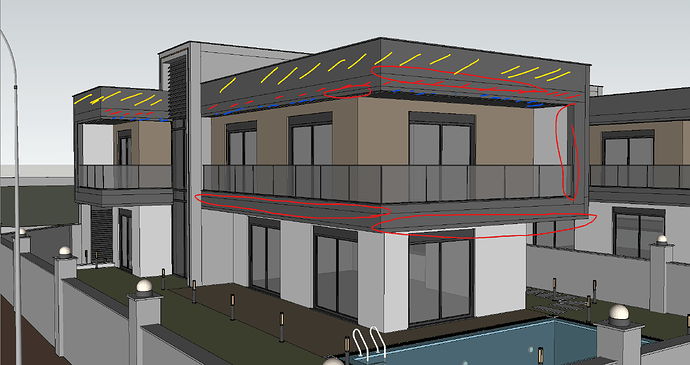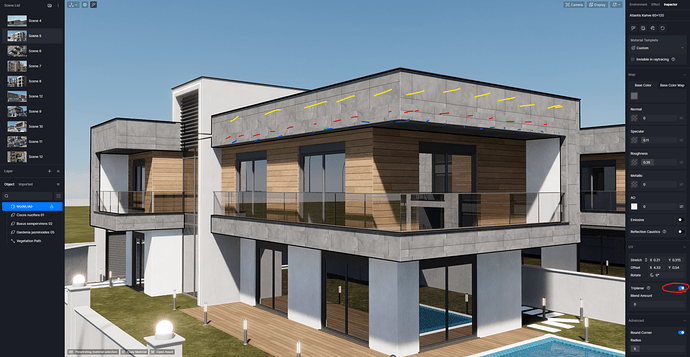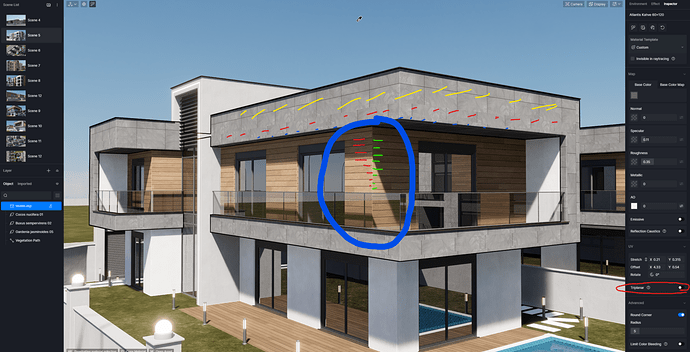Hi guys
I am using Sketchup 2021-D5 Render 2.5.2 workflow. Sketchup creates problems with texture mapping (UV) in the latest converter versions. You will understand what I want to say in the images I sent you. In previous versions of the converter the “triplanar” feature worked correctly, but the latest versions do not provide this.
‘‘D5 Converter test 0.6.7’’ I have been using only this version for months because it works nice and correctly in texture mapping (UV).
In new versions, the regions I mark in Sketchup modeling are group objects. Group objects are perceived by the transducer as separate parts, making the texture mapping (UV) look cluttered and inaccurate. If I break these groups and group them into a single unified layer, the problem is solved. But this will be irreversible and will disrupt the model infrastructure. Even if I activate the ‘‘Triplanar’’ feature, the result is unsuccessful.
I am also attaching the download tool of the old version of the converter that I used, so you can test it and see it better.