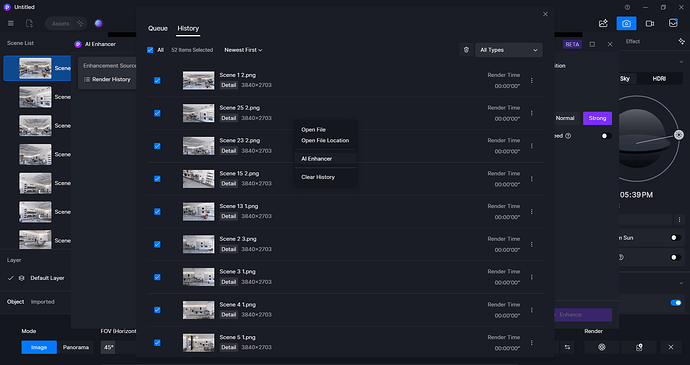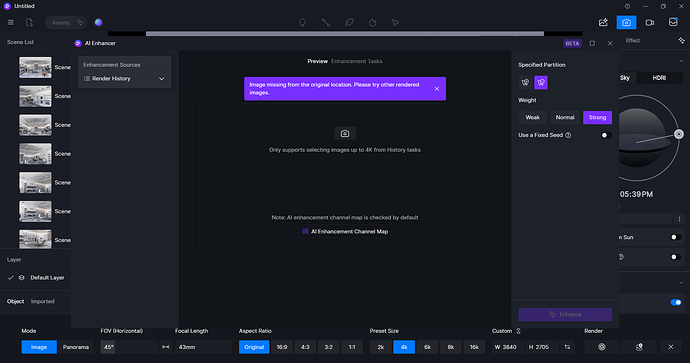**D5 Render Version:**A notification comes up whenever I try enhancing my renders with the new Ai tool
what to do here ?
Graphics Card:
Driver Version:
Issue Description:
Screenshots/Videos Description:
Steps to Reproduce (optional):
this is my first time trying posting in this site , please forgive me if i made a mistake ![]()
Hi, if you changed the name in the images folder, the AI sees them if they are listed as Scene 1 Scene 2 and so on.
You need to rename them as indicated on the program
Hi, I apologize for the inconvenience, Have you renamed the rendered images before using the AI Enhance feature? I have tried it on my end (renaming) it then used the AI Enhancer and it prompted the same error “Image missing from original file location”. You can rename it to its original name or what the History Tab recognized the file. I hope this helps let me know if it works!