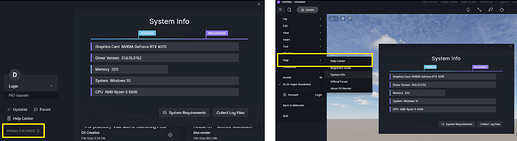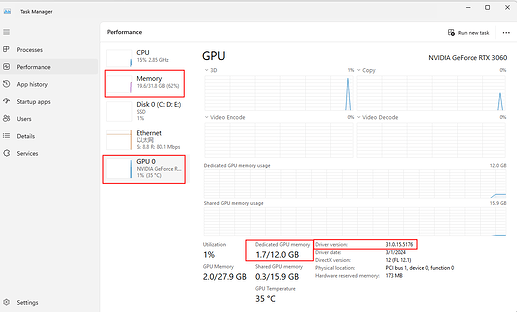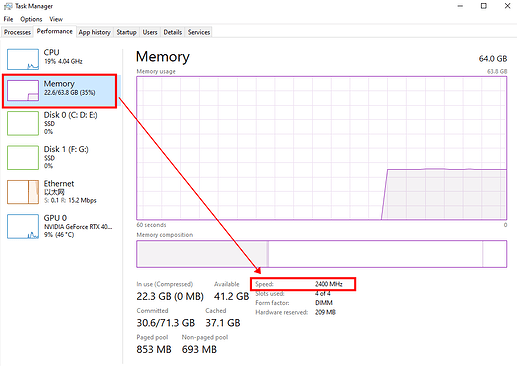Hey everyone,
I have been running into a weird issue . I imported a model from SketchUp into D5 Render & for some reason, the lighting looks completely off. The sun and environment lighting seem to be active but parts of the model are either way too dark or randomly overexposed.
Also I have double-checked the normals and materials in SketchUp before exporting, and everything looked fine there. Tried reimporting and even switching HDRIs but still getting the same weird shadows brightness issues. I am using D5 v2.5 on a solid setup (RTX 3070, 32GB RAM) so I do not think it is a performance thing.
Funny enough, this happened while I was multitasking between this and watching an AWS devOps course Also i have check this Lights sync with sketchup issue still need help maybe I missed a step in the import settings ![]() .
.
Anyway, if anyone’s run into something similar or has ideas on what to tweak, I would really appreciate the help.
Thank you…![]()