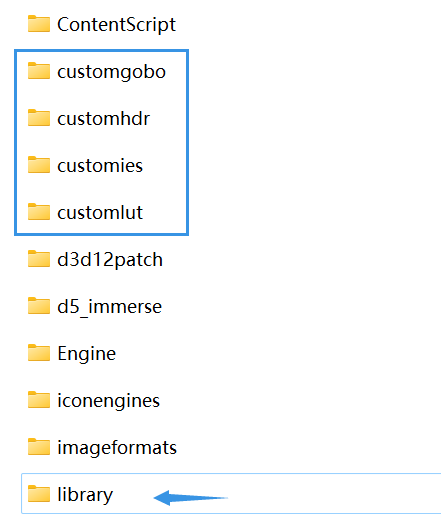Good morning everyone. I am desperate. Since I updated D5 to the latest version it doesn’t recognize the textures of the objects made by me. At first I place the objects and everything goes well but after a while they disappear and he doesn’t read them anymore. But the serious thing is not about this but something else. Given the problem I uninstalled and reinstalled D5 and then? I can’t find my personal libraries anymore… what should I do? Have I lost them or can I find them somewhere?
Thanks in advance…
Hi mate, regarding the first problem you mentioned, did you save files on a network place? If possible, can you show me a screenshot of how the materials are not recognized?
If you uninstall D5 Render using the official uninstaller or from Control panel, then the local library will not be removed, and you can find them in the installation folder, you can install D5 again in the same place, so the local library can be re-used.
If you have once migrated the assets storage place, then you need to re-assign the Workspace folder as local library again.
If you had uninstalled D5 throught 3rd party program like Revo uninstaller, it may delete all files including local library assets.
Hi Oliver and thank you for responding to my request for help. I made several attempts and finally managed to solve the problem. Thank you very much for your availability. We update on the forum.
Actually, in my case, the destination folder was another one but that’s ok anyway. The important thing is that you have solved the problem.
Thank for the update, and glad to hear that the file was saved. We may add this to our Help Center, so it can help more users in future.