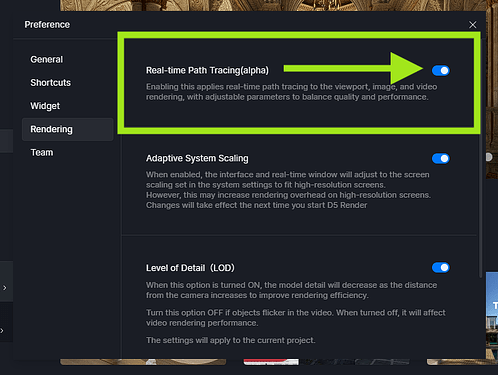**D5 Render Version:2.10.1.0579
**Graphics Card: NVIDIA RTX 3080
**Driver Version:572.83
**Issue Description: How to correctly set up the application of D5 TEAMS version files? Attached is the actual operation video that causes the system to crash and directly jump out of the situation!
**Screenshots/Videos Description:How to correctly set up the application of D5 TEAMS version files? Attached is the actual operation video that causes the system to crash and directly jump out of the situation
Steps to Reproduce (optional):
**D5 Render Version: 2.10.1.0579
**Graphics Card: RTX 3080
**Driver Version:572.83
**Issue Description:How to correctly set up the application of D5 TEAMS version files? Attached is the actual operation video that causes the system to crash and directly jump out of the situation!
**Screenshots/Videos Description:**
Steps to Reproduce (optional):
Hi @kunhaw3917
I apologize for the inconvenience. Can you provide us with more information regarding this issue? It seems that you have attached a link to your video recording, but it can not be accessed or viewed. Please reattach them.
Thank you.
Hi @kunhaw3917
Thank you for providing us with the Teams File. We would also want you to reattach again the “actual operation video” that you have mentioned in your description. This will help us determine the problem.
Hi @kunhaw3917
This is a known issue that is currently being repaired. Additionally, this issue is evident if you enable “Path-Tracing” and “Performance Mode”, please disable Path Tracing temporarily.