Hi guys,
Out of curiosity, how many FPS are you guys able to achieve when moving the camera around in the default scene?
In my case, 6 fps if idle, 25 fps max when moving the camera.
In games/benchmarks between 55 and 200 fps
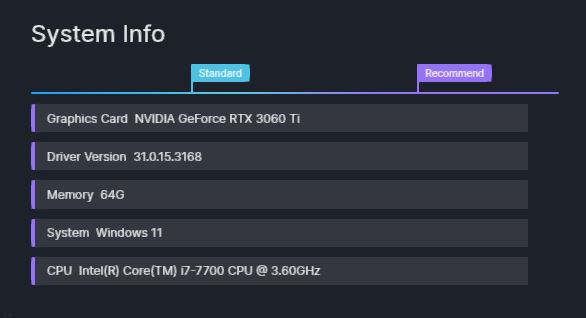
Hi guys,
Out of curiosity, how many FPS are you guys able to achieve when moving the camera around in the default scene?
In my case, 6 fps if idle, 25 fps max when moving the camera.
In games/benchmarks between 55 and 200 fps
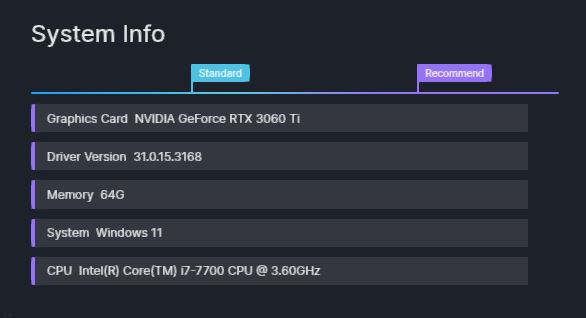
Hi mate,
Do you feel smooth when you operate in D5? Can I ask you how many FPS are with the empty scene? and what resolution is your display?
For me, 60 fps empty scene, 23 fps average. D5 lock 60 fps max and lower the fps if idle.
You can also test the benchmark for more information: https://benchmark.d5render.com/
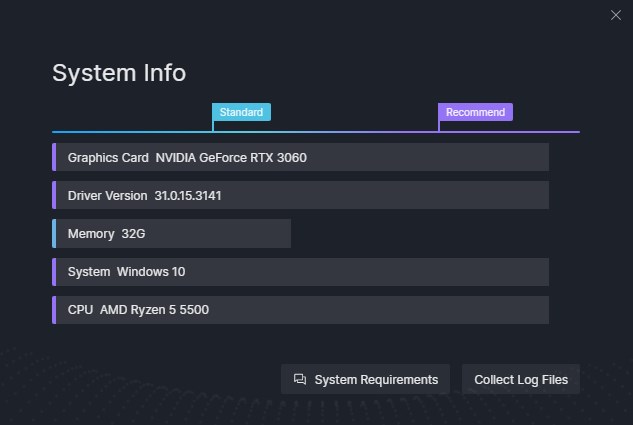
Resolution: 2K (1440p) 100% scaled
Empty Scene: 60 fps
Operating is smooth and can clearly see the frames forming on the screen… I noticed your card GPU is not in effort also… a bit strange if GPU allows and is available, why D5 does not increase FPS but ok…
![]() For stability and smoothness, the fps preview is capped at 60, sometimes it’s limited to the complexity of the scene. GPU may do more effort with the bigger scene.
For stability and smoothness, the fps preview is capped at 60, sometimes it’s limited to the complexity of the scene. GPU may do more effort with the bigger scene.
there will be in the future a possibility to let the viewport running at higher fps? like 120?
hi, how to reduce flickering in railing while rendering in 60fps
?
Hi mate, can you screenshot it or give a video link for me?
hi Bruce… sorry for the late reply …, didnt notice your message.,
Rendered at 1080 p , 30fps , mp4 format.
download llink below of the test video.
it aint overlapping or got merged surfaces ., i always have flickering issues in vertical louvers , or any vertical elements stacked together …, can u you please help me out how to get rid of this …flickering in videos .
Hi mate, here are some ways to improve it:
If it still happens, you can send the model and D5 files for troubleshooting.
support@d5techs.com
hi bruce,
will make an attempt and get back to u again .
i appreciate ur time and being responsive .,thanks , will get back to u after few more trials.
Regards
Shaik
hi bruce ,
please check this how do i avoid moire pattern in railings. and in over all facade.
Hi mate, If the trial above is useless, can you send the model and D5 files to us for troubleshooting?
hi bruce … sure i will share acrosss., i got other issue… how do we copy parameters btw cameras in video and btw clips
Hi, it’s a little completed now, but we will optimize the overall video function in the next versions.
You need to create the new scene1 for camera 1 and copy the parameter here, then create another for your aimed camera2, then paste the parameter, and update the scene2 and camera2 ![]() .
.
thot so … thank you.
Hi Bruce,
how do we copy scene parameters to other scene and why are we not able to save different effects for different scenes., it was happening before now all scenes are changing…
this is really hectic man…
shaik
my bad , sorry got it …forgot about transition animation
It can be saved in the video edit in the further.