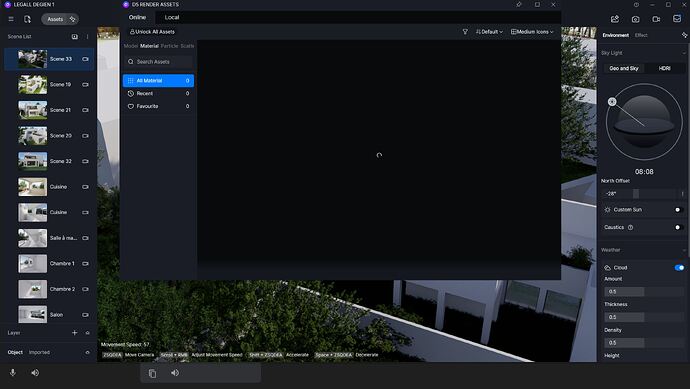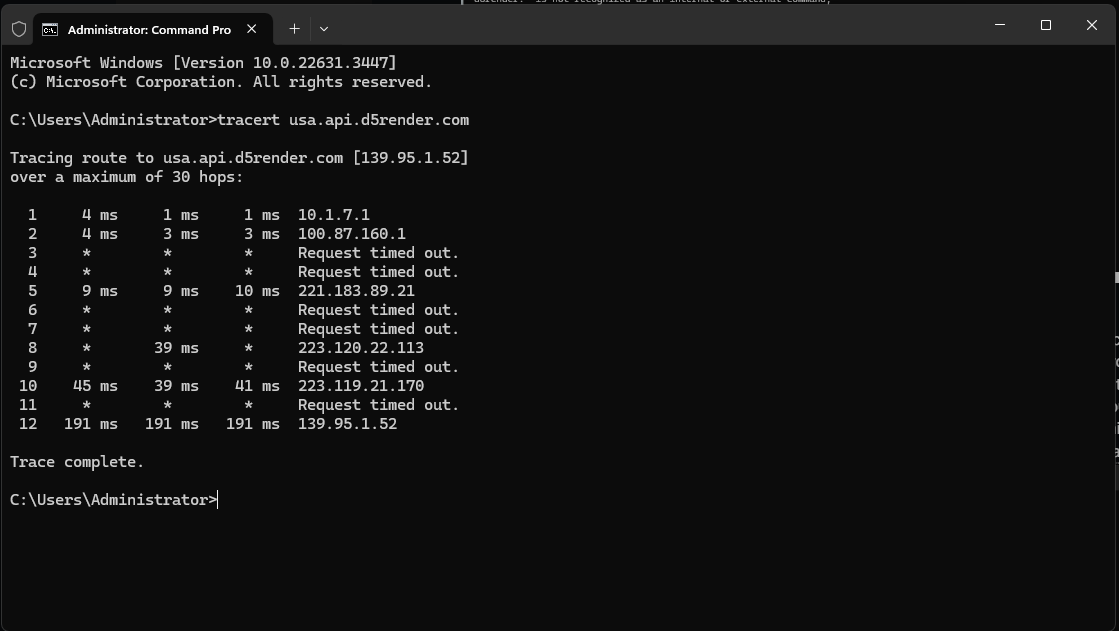D5 Render Version: 2.8.0.0469
Graphics Card: RTX 4090
Driver Version: 32.0.15.5599
Issue Description:
Good morning,
Since the recent update, the software seems not to be able to connect to the internet with my office wifi. The online material library, HDRIs and models are therefore not displayed.
However, it works very well when sharing a connection with my iPhone.
Do you have any idea of the problem?
Thanks in advance,
Screenshots/Videos Description:
Hello. Are you able to log in normally now? The library materials not loading may be due to a network problem. You can check your network speed and stability.
If it’s convenient, you can also tell me your current country or region and the ISP you are using.
It work normally now ! Thank you !
1 Like
hey,
i have the same problem as you ? how did you fix it ? 
I think they fix the problem, otherwise you can use a vpn it will work as well.
oh ok… mine still dont work so i dont know 
My vpn was activated, you are right it is not fix yet
Proton Vpn is free and work for me.
Recently we have received some feedback from our users - they are unable to log in to D5. This problem may be caused by signal problems with some ISPs. If you are experiencing this problem, please send a private message to our staff to let us know your country or region and the ISP you are using, and we will help you to check it out.
If you are willing, you can help us test which node has the problem.
You can bring up cmd from your device, and type “tracert usa.api.d5render.com”
Best regards!
1 Like
Bonjour,
Merci, c’est le bon diagnostic.
Ca marche avec une connexion Wifi avec le telephone.
Comment resoudre le probleme avec ma connexion fibre FREE?
Merci
Je n’ai pour l’instant pas de solution, peu etre dans la prochaine mise à jour ?
I don’t have a solution right now, maybe in the next patch ?
Sorry for any inconvenience caused. Your ISP is Free right? We collected some network data from Free users before and analyzed them to find out that it was due to signal instability caused by the various events that have recently been organized in France. It is recommended that you can 1)switch a network for your computer (you can test by using wifi or hotspot) or 2) Use VPN to switch a node. We’ll be keeping an eye on this issue as well. 
2 Likes
Merci, je vais patienter.
Thanks for your patience. If you ever have more questions or need assistance, feel free to reach out. 
Sorry for any inconvenience caused. It is recommended that you can 1)switch a network for your computer (you can test by using wifi or hotspot) or 2) Use VPN to switch a node. We’ll be keeping an eye on this issue as well. 
1 Like
Hello, Yes it’s Free! I use a VPN and i wait a hotfix thank you !
Thanks for your update. We’ll be keeping an eye on this issue