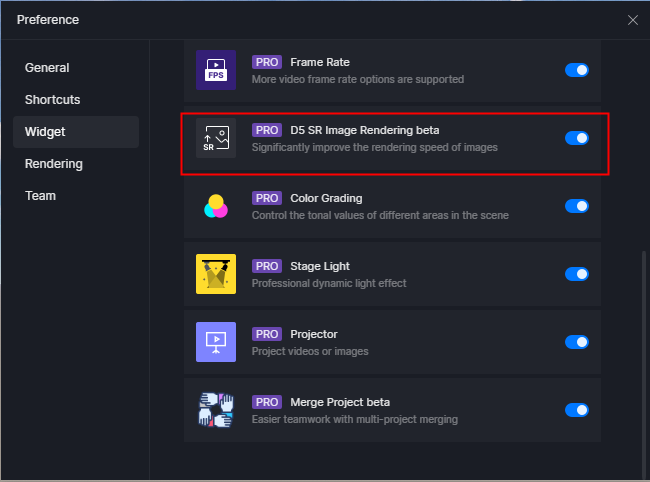Hi,
I rendered a sequence in 2k. The quality of the first frames is really bad. They are pixelated and without details. After a few frames the quality increases a little bit. There seems to be a warm-up phase like in Unreal.
One suggestion for improvement would be to automatically calculate a couple of “empty” frames in the warm-up phase so that the quality of the first frame of the animation is better.
Is there an option that improves the overall quality of animation? I know that the calculation time will be longer but that’s fine with me if it improves the quality.
regards
hi, is ur DLSS is On or Off. which D5 version using.
Hi visualplus,
Thank you for your answer. I just tried it with and without DLSS (super resolution). There is no improvement in quality. However, calculating the sequence without DLSS took twice as long. Does DLSS also have to be activated in the system?
I have the Nvidia RTX A4000 Quadro with the latest drivers. D5 is also up to date (2.7.1.0465)
Hello! Which version of D5 are you using now? Could you tell me the spccific verison?
BTW, have you try to enable the SR?
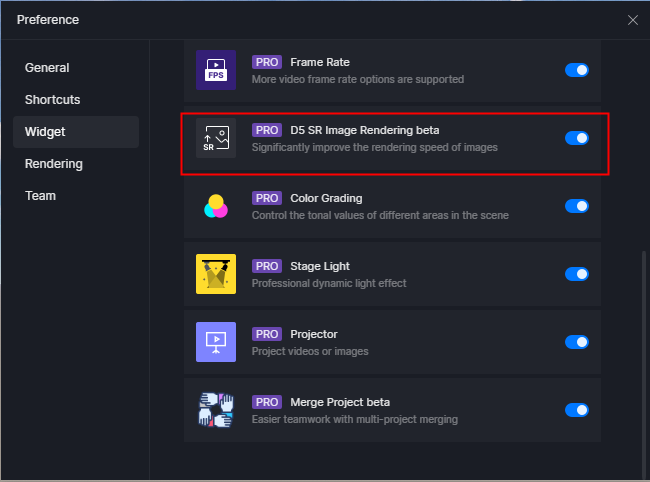
Hello LunaLang, as I wrote above, I have the latest version of D5. The graphics drivers are also up to date.
I always worked with DS off, as this function generated significant errors in the renderings in the old D5 version.
I have now made a comparison with and without DS (see image). The version with DS on is different (reflections seem to be stronger) but not better. The loss of quality compared to the rendered single image is enormous. Currently, the quality of animation in all aspects (antialiasing, details, shadows, reflections, light distribution…) is significantly worse than with normal rendering. Is there something I’m doing wrong here?
OK, the calculation time for the single image is significantly longer than for a frame of the animation. But I would be happy if there was an option like “high quality animation”. I know the calculation would be significantly longer, but that would be OK for me.
So please, please, please add an option that allows better quality animation if desired.
thank you in advance and regards
Hello. Enabling DLSS can utilize AI to generate more frames, thereby enhancing performance. However, this may cause striping in the output video. This is an issue caused by the DLSS technology used by NVIDIA graphics cards, and the DLSS team is currently optimizing it.
Enabling SR may lead to a loss of rendering details, which is a known issue.
Regarding the quality of animation, I will provide your feedback to our team.
1 Like
Hi! Sorry to bother you. Is it convenient for your to send us this scene. We will check it and try to improve the rendering. You can share a link here or send your file to our email. (support@d5techs.com, please describe the problem and attach the link of this post to your mail)
Hi LunaLang, thank you for your reply. I will send you the scene to your email.
regards