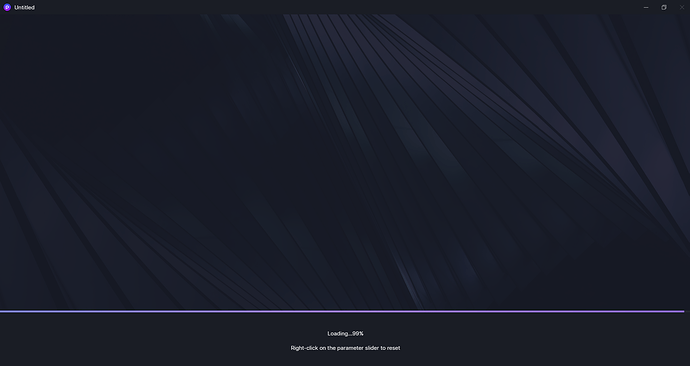Hello rohitdhiman70729
Could it be the D5 software version?
Could it be the PC hardware?
Could it be the Nvidia Driver version?
Could it be the file you are working on?
Could it be so many things?
If you do not provide detailed information and screenshots, the support team will have to guess and not give you a correct answer.
I’m just trying to help you solve your problem quickly.
Greetings
Hello. Which version of D5 are you currently using? Are you experiencing any error pop-ups?
I think there are several possibilities for your problem:
- The scene file is too large, resulting in a lack of memory or video memory may prevent you from opening the file. You could try opening a historical version and then optimising the scene.
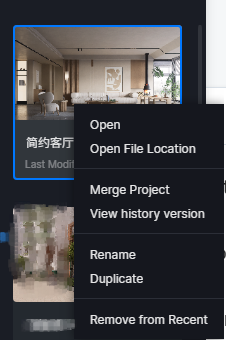
How to view and optimize memory usage? | User Manual (d5render.com)
How to view and optimize graphics card usage? | User Manual (d5render.com)
2.If you are using D5 version 2.7 or above, then it is possible that too much use of scatter assets caused your scene unable to open. In this case , you can send us your file and we will help you to fix it.
You can share a link here or send your file to our email. (support@d5techs.com, please describe the problem and attach the link of this post to your mail)