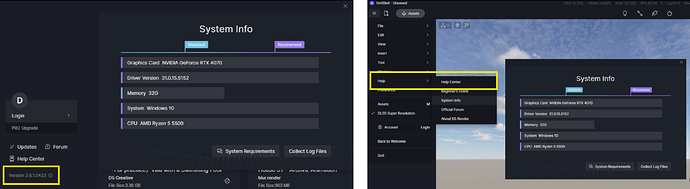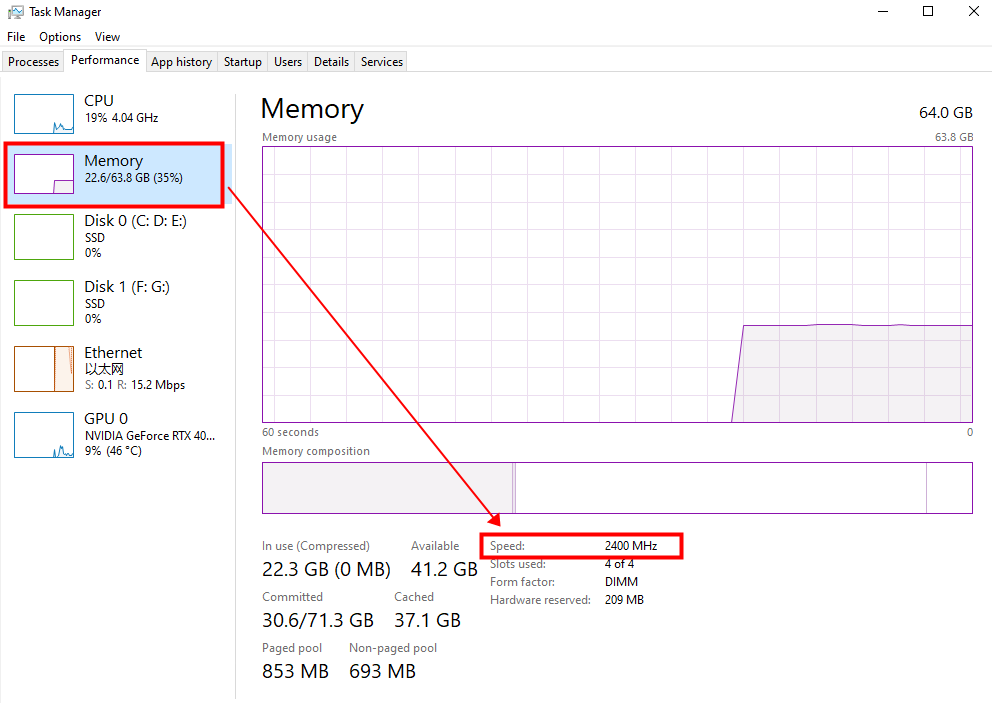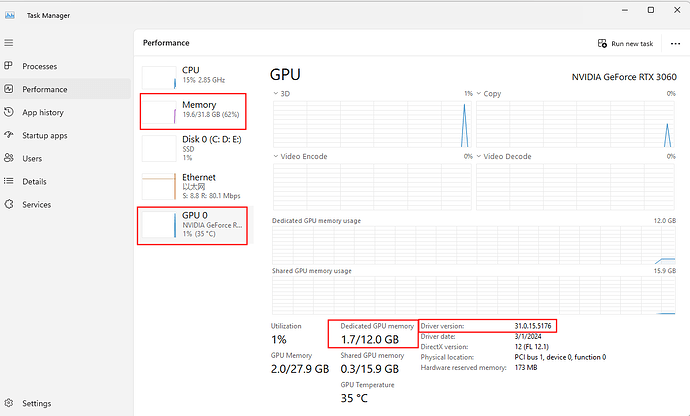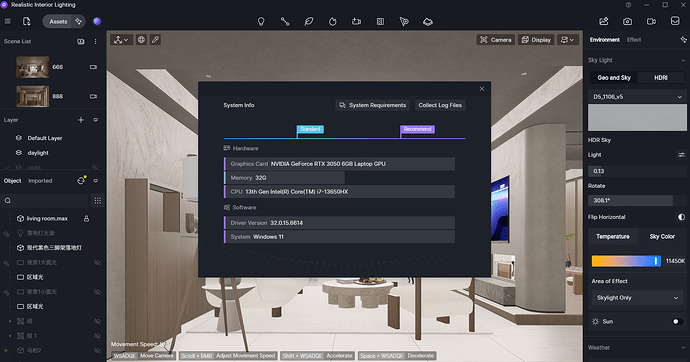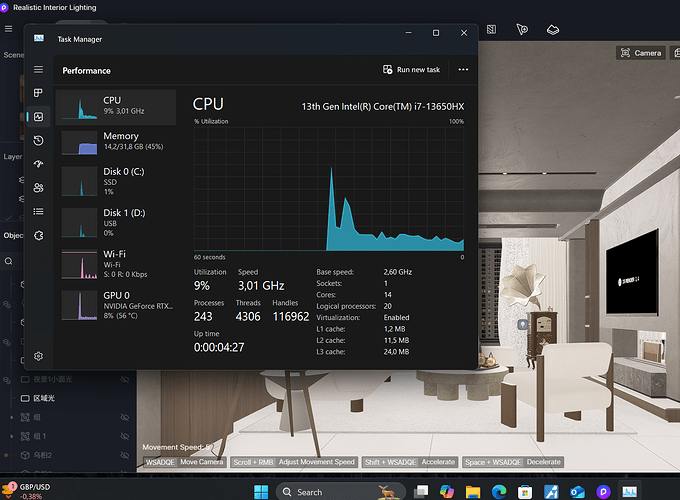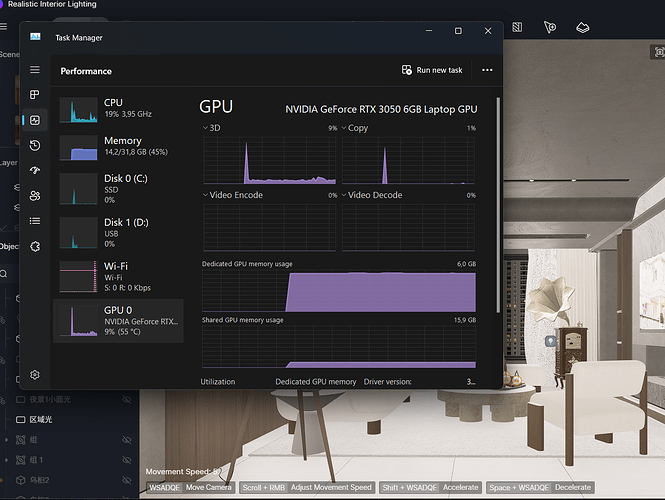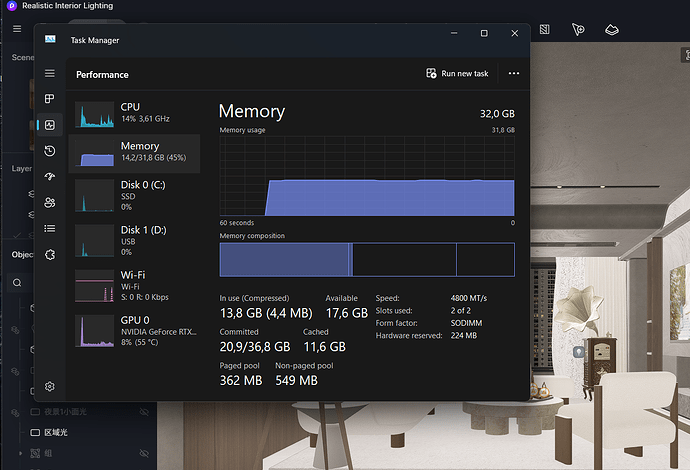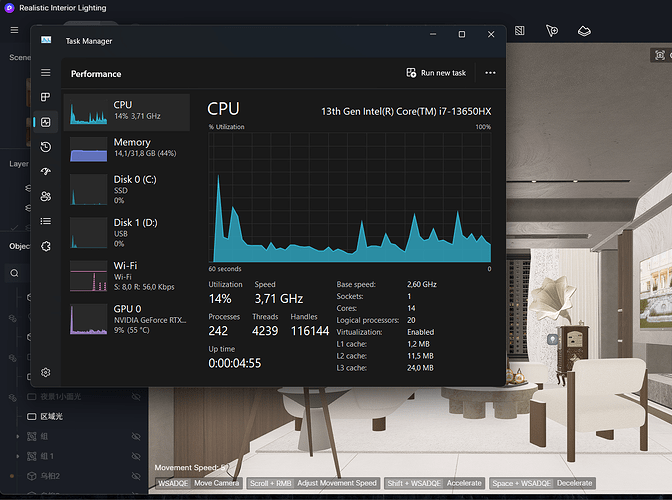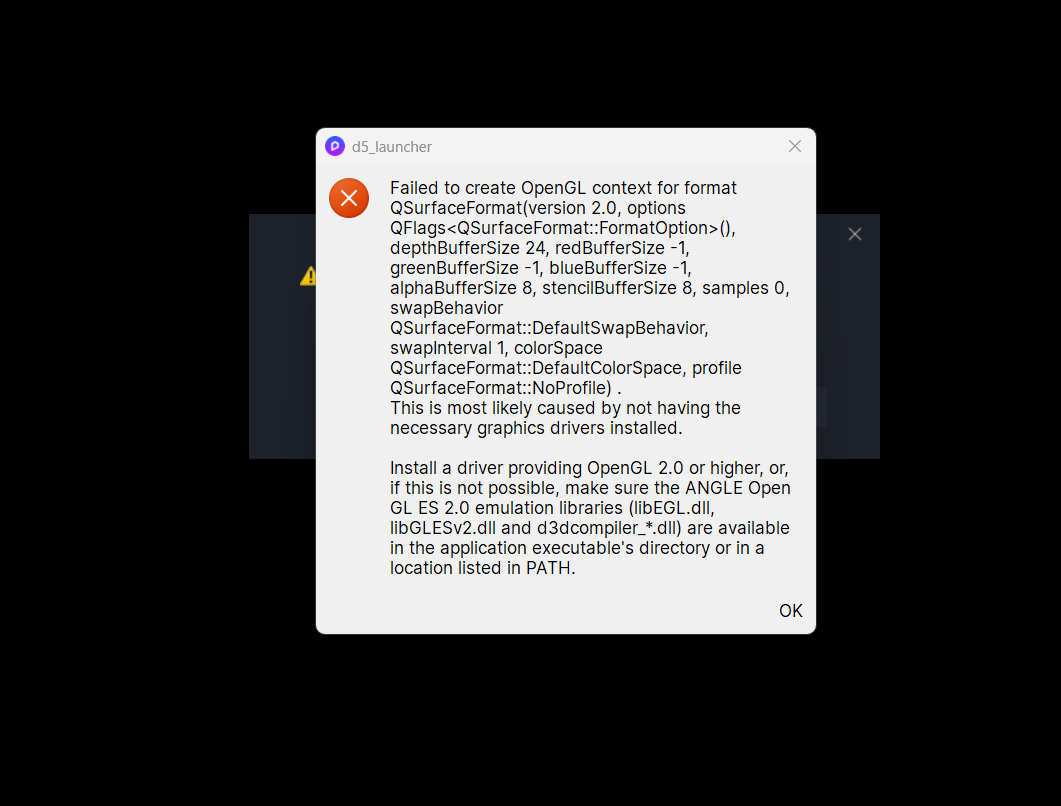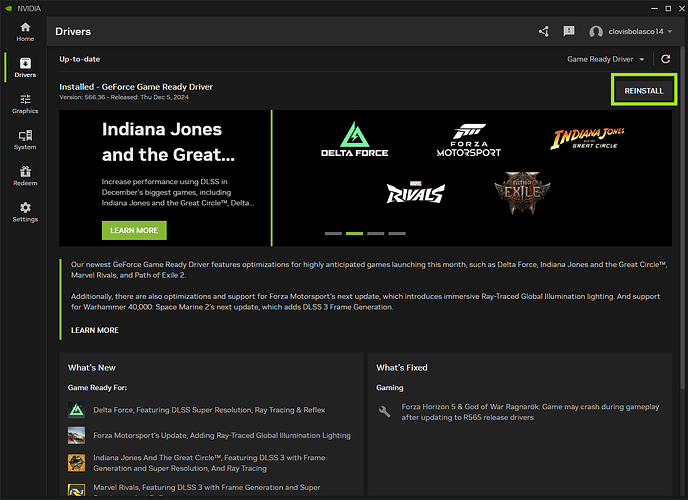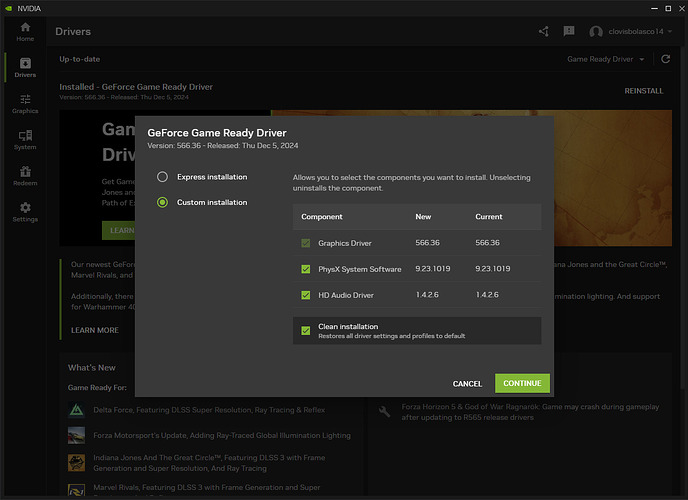**D5 Render Version:**29.0
**Graphics Card:**RTX 3050 6 GB
**Driver Version:**NVDIA STUDIO 566.14
**Issue Description:**CLOSE AND NOT COMPETIBLE IN MY LAPTOP
Screenshots/Videos Description:-
Steps to Reproduce (optional):-
Hi there. I apologize for the inconvenience this issue has caused. I may need more information regarding this issue:
- Is this problem prevalent in other files? Or is it file-specific?
- Are there any error prompts? Or does it crash abruptly?
- System Information
- Memory Speed
- VRAM
Thank you.
[quote=“ikkyseptian, post:1, topic:39432, full:true”]
**D5 Render Version:**29.0
**Graphics Card:**RTX 3050 6 GB
**Driver Version:**NVDIA STUDIO 566.14
**Issue Description:**CLOSE AND NOT COMPETIBLE IN MY LAPTOP
Screenshots/Videos Description:-
Steps to Reproduce (optional):-
[/quote] “Here are some screenshots that I could get. I often experience issues when opening D5 Render where my laptop gets stuck and becomes unusable, either during the loading screen or when first starting up.”
I hope this helps! ![]()
Hi, thank you for providing these images. Your memory speed seems to exceed 4000 Mhz or 4000 Mt/s; anything higher than that would make the software unstable. You can change this in your XMP or BIOS. If you are unfamiliar with the process, you can check out these links: https://www.youtube.com/watch?v=h-MLhGMtheM
https://www.cgdirector.com/how-to-change-ram-speed-in-bios/
Let me know if this suggestion helps. Thank you.
What do you think about this notification?
What do you think about TDR on my laptop? Is there a solution?
Hi there,
I apologize for the inconvenience. Could you please confirm if this is the same device you previously sent the System Information for?
-
As for the TDR issue, you may refer to this link for detailed steps: How to solve Timeout Detection Recovery problem when rendering
-
You may want to clean reinstall your graphic card drivers, Update the driver through NV’s official software GeForce Experience, or download and install the driver by manually selecting the appropriate graphics card from NVIDIA’s official website