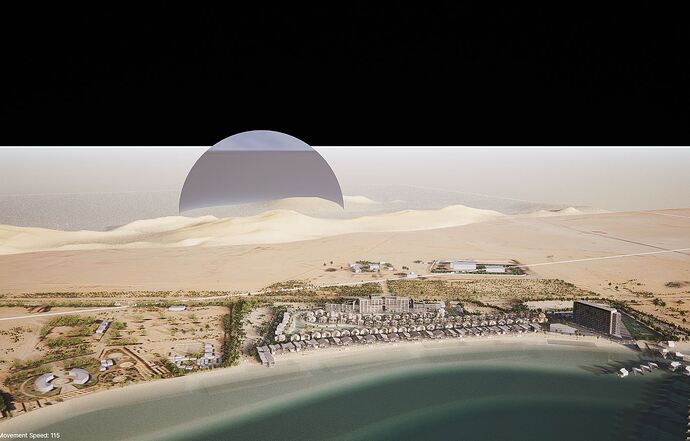After around 2 months of working on this project, the HDR sky became all black and showed a strange ball, check the attached screenshot.
Not sure why this happened suddenly, everything was good and I was able to render, and the sky looked fine.
I did not change anything, I simply opened the D5 file again to work.
Hi @ozein,
I apologize for the inconvenience. Can you let me know if the HDRI you are using is from the asset library in DR Render, or if you have imported a custom HDRI? Also, please provide your D5 version and let me know if the project was started in a different version of D5 Render.
Have you tried reapplying the HDRI or adjusting the settings? If the issue persists, please share the file with us at support@d5techs.com and include the tag “Anthony_Forum” so I can test the issue on my end.
Thank you!
Hi Anthony
Thanks for your reply,
I used a default HDRI from the library, I tried rotating and changing the light settings and it didn’t work.
Geo and Sky seem normal and work fine, I was just having the issue with HDRI.
I restarted the program and my PC, and nothing happened.
But luckily, I found the solution, I opened one of the backup files, and the sky looked normal!
Not sure what caused the issue, but now its working fine.
D5 version: 2.9.1.0509
Hi @ozein,
Thank you for the update regarding the issue. Could you please share the file containing the faulty HDRI with us so that we can examine the problem further? We would also like to review your log files to understand why this issue occurred.
Kindly send the files to us at support@d5techs.com. Please include a brief description of the issue and use the tag “Anthony_Forum” in your email. To collect log files, please refer to D5 Support Tool - Get Help / Tech Support - D5 RENDER FORUM
Thank you, and we apologize for the inconvenience.