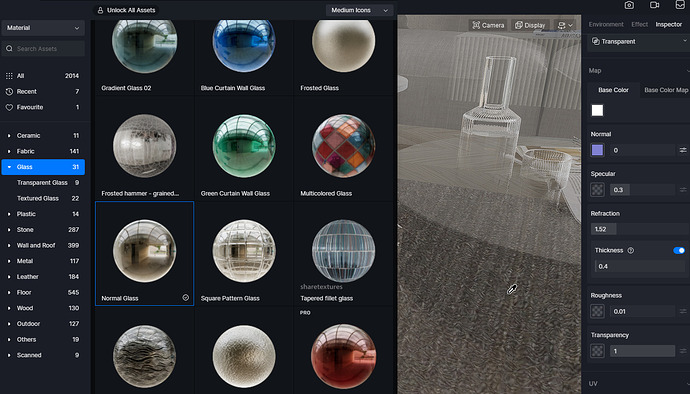D5 Render Version 2.3.4
Driver Version: 526.98
Output Image:
Hi guilhermelschulz
I think the problem is not “the reflection of the other glass”
and D5 Render.
Render quality and realism will only come to you when you think like a photographer or video artist and work like in a photo studio.
It is not enough to set a few points of light like a light planner in your kitchen.
The choice of artificial light as well as the light form affects the rendering quality.
A little tip:
Please see “Modulus Render” on YouTube or have a look at a photo studio to learn how to work with different types of artificial light.
I hope this gives you a simpler solution.
Hi, for now there is a limitation for glass behind another glass material, but it should not be that obvious as in your screenshots. You can increase the transparency value, or use the template from D5 Library then try again:
If the problem persists, please show us the parameters of the the glass, or you can send the scene file to support@d5techs.com directly.
I have a difficult angle in this image with no natural light to work with, I understand that it would help a lot, but it is a problem in D5, in reality it should reflect even if is an “artificial light”. This has nothing to do with photography.
And no, it isn’t a simpler solution, you just said a channel with dozens of videos, and he doesn’t even use D5.
Thanks for replying Oliver! I will try to find solutions later on the day and share here on this post, maybe other templates as you said.
sorry, deleted, wrong address, see in messages