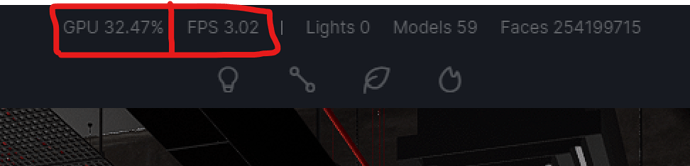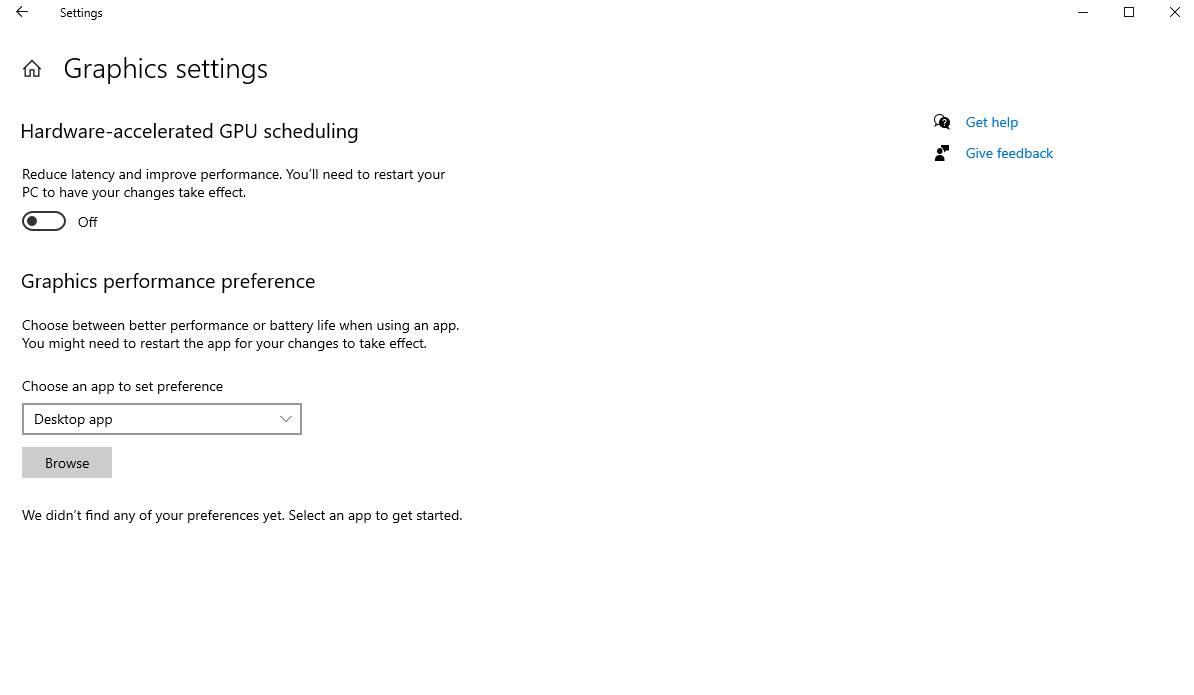I have very big office scene that is why I hide my models from Layers, I only turn on the some 3D Models that I want to test. When I turn on the 3D Models from Layers the FPS goes from 60 FPS to 3-5 FPS and D5 Render use 30% of my Graphic Card.
I share my Laptop Preferences below.
Alienware x17 R1
Processor: 11th Gen Intel(R) Core™ i9-11980HK @ 2.60GHz 3.30 GHz
RAM: 64,0 GB
Graphic Card: RTX 3080 16GB VRAM
Is there any solution for this?
1 Like
Do you work with a large, high-resolution monitor? (2k, 4K)
advice:
- set the monitor resolution to fullhd
- don’t use D5 full screen
1 Like
Yes I work with 4K Monitor. I will try this today. Thank you, for help 
I changed the Monitor scale to HD resolution but it did not work 
strange.
I have a 3070 and bringing the monitor (27 inch 2k) to fullhd resolution improves the fps.
But is this the first time you use D5? Is this a problem that happens often or only on one project?
Now I saw that you have a scene with 254199715 polygons.
Heavy scene.
In D5 the Preview quality is set to medium or low when you work.
Set the viewpoint and then turn on High quality to see if everything is ok.
With 2.2 the fps improve… but with a heavy scene it will always be slow.
I’m working on a scene in D5 2.2 with the same polygons as you and I have to lower the view quality to get around.
I even switched to the lowest quality viewport, but it still works very slowly, I can reach a maximum of 5 FPS. That’s why I hide layers of 3D models. I will try to import to another PC that has RTX 3090 and will write the result here.
Yes this is my first project in D5 Render.
make sure this setting for D5 Render is off.
Hello Wusal9999, sorry for the late reply, have you upgraded to D5 2.2? I think there should be some optimizations on this, besides, since you use Laptops, make sure it connects the power supply.
If the problem remains, please let us know, thanks in advance.