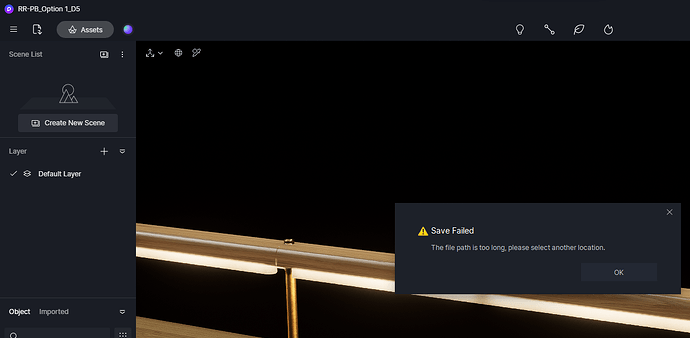I’ve been using D5 to produce renderings for various projects within the company I work for. We use Dropbox and try and keep everything organized which can get pretty up there for the file path length due to all the folders, but haven’t had issues within any of the other programs I’ve used in the past (Rhino 3D, Keyshot, Blender).
With D5 I’ve been noticing I keep getting “Save Failed. The file path is too long, please select another location” which has really been hindering my workflow of organization within Dropbox. Here’s an example of one D5 file I’ve saved:
“C:\Users\rr\Company Dropbox\Company Design Team\Company Active Projects\Company\Projects\9999_Project Name RR-PB\Render Files\D5 Render Files\Round 3\RR-PB_Option 3_D5\RR-PB_Option 3_D5.drs”
I could probably trim one folder from there but these projects really build up and I prefer to organize accordingly during the process. But either way the one gripe I have is:
I can create a new D5 project and save it within the folder I linked above (same file path and everything) and it saves totally fine. But then when I go to save it again later it gives me the error (file path too long). Which is just confusing as it was able to save it before when initially creating it yet when I go to save it again it’s like nope too long!
Is there some way to fix this so there’s no file path length restriction?
Or will I just have to work around this?
Hello friend,
Sorry for your issue. Could you take a screenshot to show me the error popup that reports that the save failed because the file path is too long?
For sure, here’s a photo:
1 Like
Halo,
I have conveyed this issue to our team. Please send your log file to me directly or support@d5techs.com (please attach a link to this post in the email) for further checking. You can refer to this post to learn how to collect logs. D5 Support Tool. Thanks in advance. 
It can easily be handled by longpath tool.
1 Like
Hello, thanks for the update. 
1 Like
Longpath tool is everywhere. I think I should download it now 
1 Like
Just use longpath tool, it is effective.
1 Like
I’ve been using Longpath tool for quite a long time now, it is effective.
1 Like
With the file too long issues I found LongPathTool useful.
1 Like
You can use LongPathTool to solve this issue.
1 Like
You can try using a tool like LongPathTool. It helps manage and delete files or folders with long path issues easily.
Windows still hits the path-length limit once the full save path gets long enough, and D5 seems a bit more sensitive to it than other apps. I ran into the same issue with deep Dropbox folders — it would save the first time, but later saves would fail because the updated filename or autosave path pushed it past the limit.
If reorganizing folders isn’t an option, one thing that helped me was using a small utility that handles long Windows paths (I’ve used LongPathTool for this). It let me move/rename files in those deep directories without having to change the whole Dropbox structure. That at least keeps the workflow going when Windows itself refuses to save.