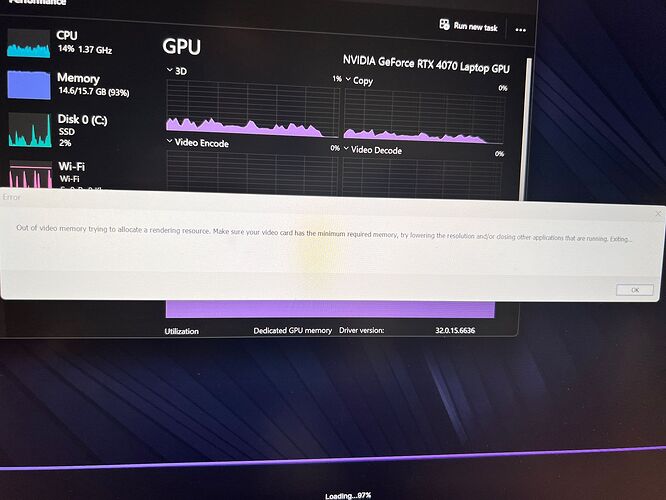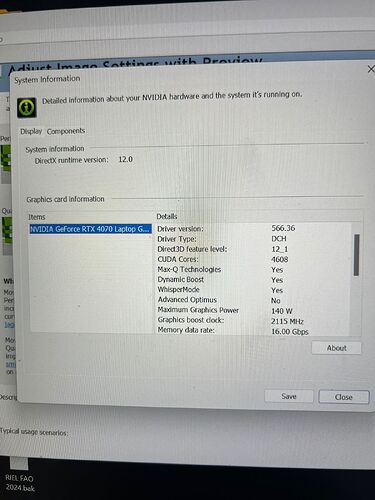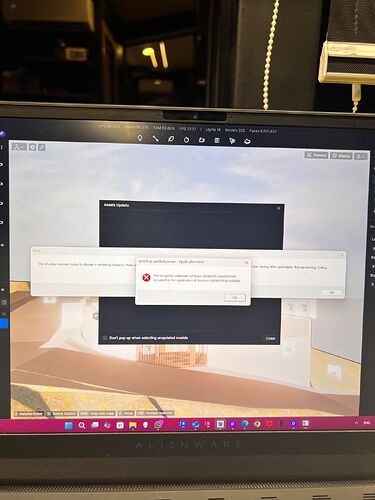**D5 Render Version:**2.9
Graphics Card: Nvidia GeForce 4070
Driver Version: 566.36
Issue Description: I WAS WORKING WITHOUT ANY ISSUES ON A MODEL, BUT APPARENTLY THE PROGRAM UPGRADE AND NOW I CANNOT OPEN IT, I ALREADY TRIED ON ANOTHER COMPUTER AND IS NOT TGHE FILE BECAUSE IT OPENS. I DONT KNOW WHAT ELSE TO DO IM WORRIED BECAUSE ITS A PROJECT THAT I HAD ALMOST FINISHED FOR MY CLIENT
Screenshots/Videos Description:
Hi @laura.alas,
I apologize for the inconvenience. The “out of memory” error message indicates excessive GPU usage. I suggest optimizing your scene to reduce memory usage, especially for this particular scene. Do you have any procedurally generated assets in it? These could be contributing to the high memory consumption.
To regain access to your file, please delete the “f2” folder. Note that you will need to update the assets after opening your file. Kindly visit the link below and follow the instructions carefully to resolve this issue.
[Hot Issue] TDR Problems and Out of Memory Crash Related Issues - Get Help - D5 RENDER FORUM
can you tell me where do i optimize the scene…
the file opened!!! but I want to optimize like you suggest
hi can you please help!
Hi @laura.alas,
I apologize for the delayed response. Once you regain access to your scene, I recommend the following steps to optimize your workspace:
- Delete some of the procedurally generated assets.
- Organize your assets according to layers.
- Remove any unused assets.
- Hide assets that are not currently visible in the scene you’re working on.
Please visit the link below for more details on optimizing your graphics card usage. If you continue to experience any challenges, feel free to reach out.
Thank you!
Ok so I do this prior to update all the assets?
Yes, please. Updating the assets without optimizing your scene would result in excessive GPU usage which caused the problem initially. Thank you for your understanding.