Hi guys,
As the following 2 images show, during the initial stage of the rendering preview, the models inside the house (couch, sitting person) look as they should through the glass, but after a couple of seconds when the rendering engine “kicks in” everything gets distorted, refracted in excess, almost as if the glass magnified what’s inside the house, and even on the right side of the image, a woman who’s inside the kitchen gets refracted, distorted in a curved way and projected onto the glass. I’m using the normal glass material shader for the windows. Any idea why this is happening?
Well in my eye the second image is looking better… But as you know Im not good in photorealism… Do you use glass with thickness? If so, try to make it just flat or vice versa…but from my point of view the glass asset is creating strane results
1 Like
Thanks Tomankubik, yup the glass has thickness, the issue doesn’t seem to change even if I lower the IOR to 1.1 in the material’s properties.
I think a video will show the issue better:
Glass material refraction issue
You should try some fraction of 1 as refraction. Architectural glasses tent to be set with almost no refraction in most of renderers to achieve a good result out of it!
I always use just a bit, sometimes even no refraction at all.
Try 0 and increase specular to see what happens!
3 Likes
I didnt know that… Wow and Im doing archvis maybe 15 years… I Will try for sure
1 Like
0 for refraction is equals 1! I might have confused things a bit.
I might have confused things a bit.
I also checked in D5, and I am not having this problem. But, when a use double glasses it get influenced just a little bit, by the refraction. I would advice you to use 1 or something like 1.01 till 1.03.
1 Like
Thank you atherrera, I’ll give it a try. And I didn’t know about the recommended IOR for architectural glass either, I’ve always used the default value the program usually assigns to the prebuilt material (1.52/1.42), but I never thought of bringing it all the way down to 1.0. Some programs make the material totally invisible with this value (air), so it should be interesting to play with the specular value. Thanks! 
That’s a way to use glasses with no thickness so the software can calculate faster the render. I realised that on D5 render refraction has no relationship with the reflection of the glass! 
1 Like
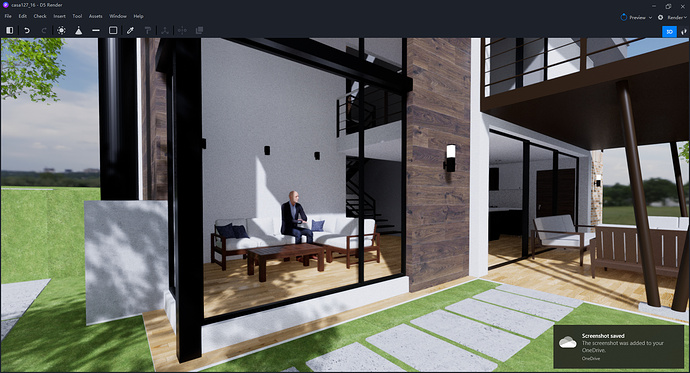
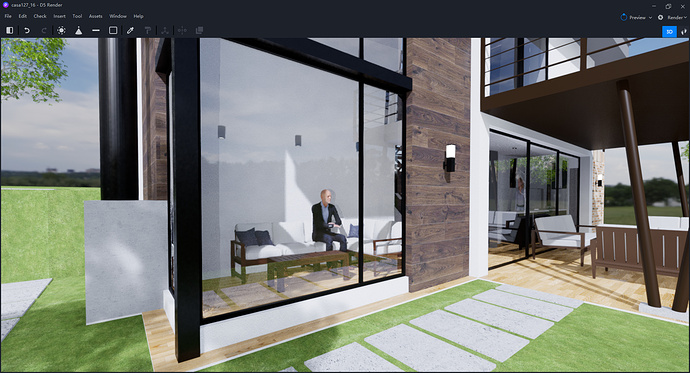
 I might have confused things a bit.
I might have confused things a bit.