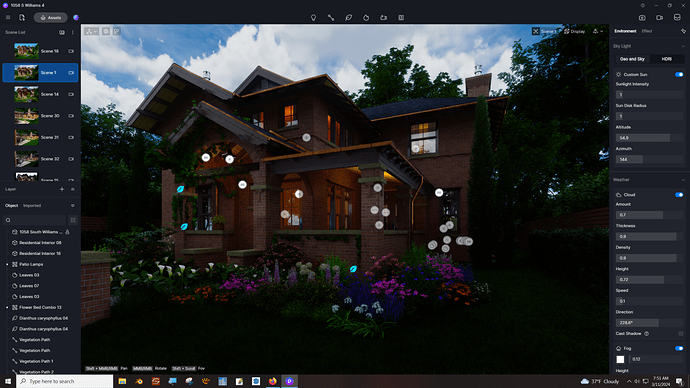Recent problem which may be model and/or materials related since it started appearing in a new model. Every so often my scene settings change resulting in the scene exposure being much darker than set. It returns to normal when I re-load the saved pre-set that I saved from Studio into a scene.
Would it be convenient for you to record a video of the process for us to check?
Scene settings are set per scene. This started happening with this recent model so I think there’s something that’s corrupting the scene settings on opening. It’s not difficult to re-set.
Here’s a before and after. The before is upon opening. The after is after I re-set it with the exact same pre-set I saved. As you can see the scene settings on the right side bar doesn’t change. I think it’s the model since it only happens with this one. I might check my GPU driver later.
It’s also re-setting the vine locations out in left field too. I’ll stop now. ![]()
Really sorry for this. Is it convenient for you to share the scene file and your log with us? You can refer to this post to learn how to collect logs. D5 Support Tool - Get Help / Tech Support - D5 RENDER FORUM